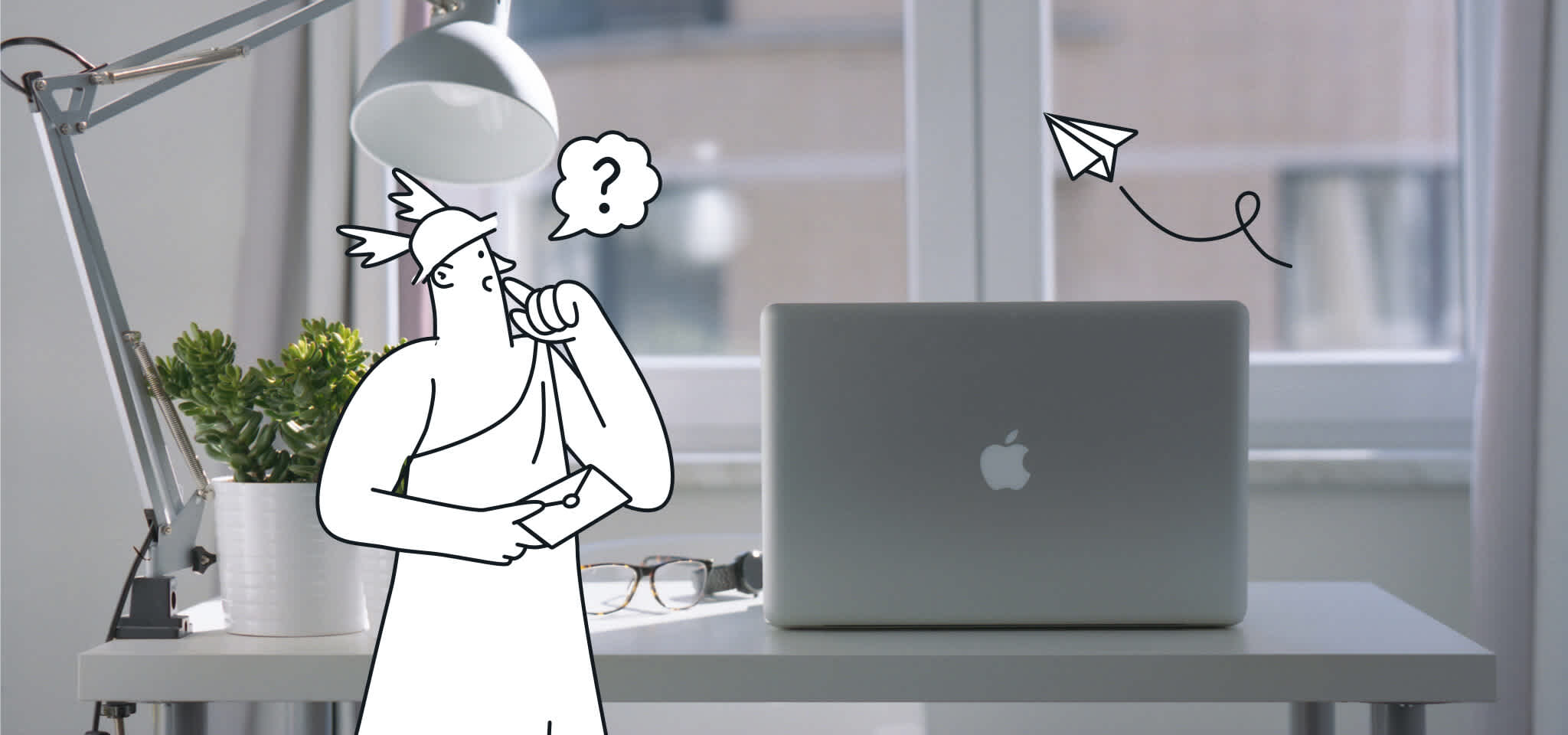Deliverability
Deliverability advice: Test the rendering of your emails!
Here's a deliverability tip for your email strategy: Test your emails. It's the best way to ensure your recipients will see them correctly.

PUBLISHED ON
Ask what an HTML coder thinks of email…the response is rarely complimentary! In fact, HTML integration for email is a complex art. While in classic web development it is necessary to test and retest with each different browser, the problem is even more complicated with email.
Indeed, it is not uncommon that your email campaigns will be opened using over a dozen different email clients. Each has their own variable HTML standards…old memories might be resurfacing here. It is often said that to code a good email, you should code the HTML as you would have in 1999 (even if I don't agree with this idea entirely)!
Despite this complexity, it is essential to ensure that all email sent is correctly displayed. Otherwise, you may damage your sender reputation.
Luckily, there are tools to make your life easier!
Inbox preview platforms! These platforms allow you to generate sceenshots in different email clients and webmails!
How does it work? In general, email preview tools simply consist of sending a test email to the platform. Within a few minutes, you can see the different screenshots. Certain platforms also offer the integration of their services via an API.
The two most common inbox preview platforms are Litmus and Returnpath (a Mailjet partner), but there are many other players in this market.
**Conclusion**
In order to guarantee a maximum level of interaction, your emails must be perfect! And as each email client has their own bugs and display tricks, it is absolutely necessary to test each of them.