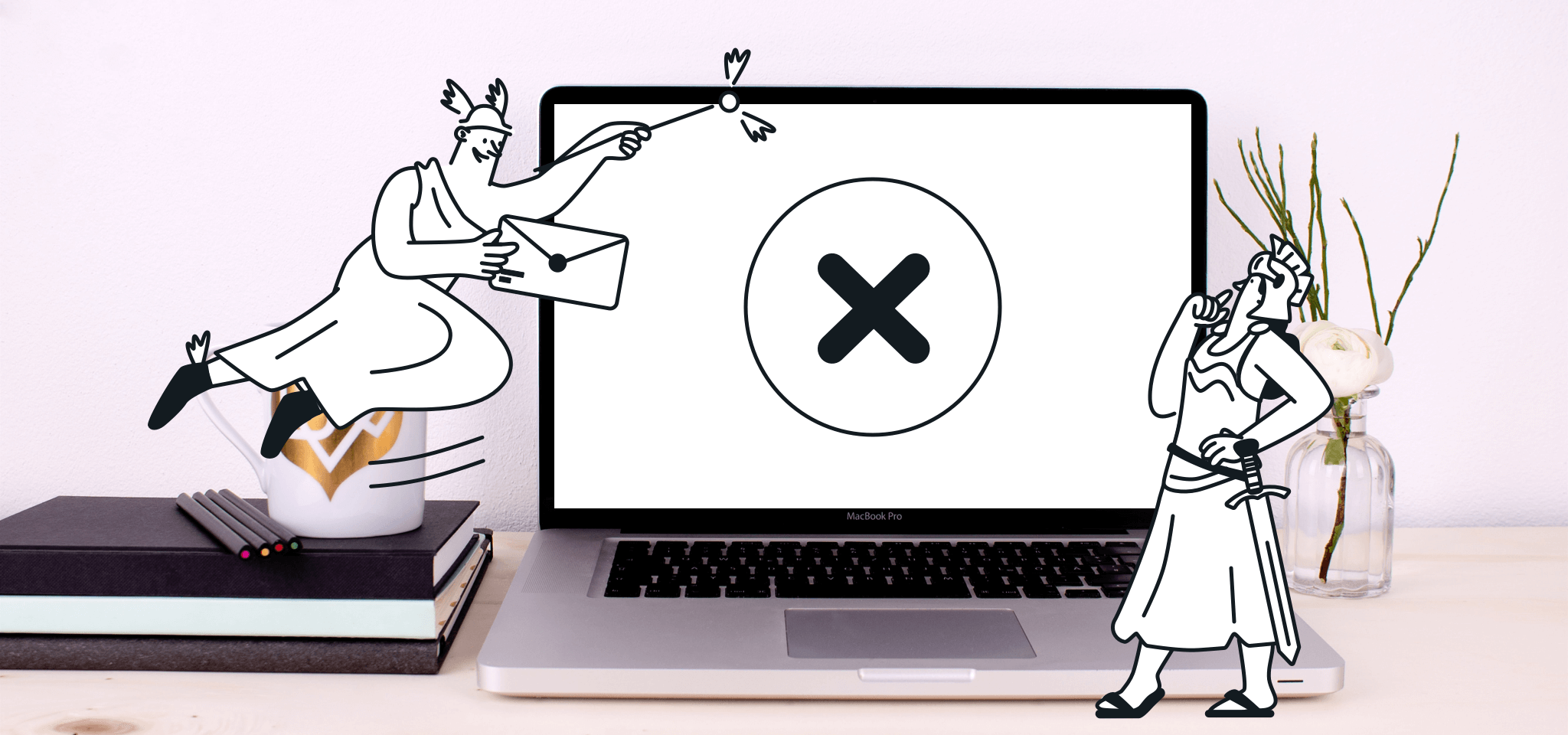Deliverability
Double opt-in vs. Single opt-in: Which one should you use?
Discover the differences between single and double opt-in and why you should use it in your email marketing. Solve all your doubts by discovering the advantages of using double opt-in.

PUBLISHED ON
If you’ve been using single opt-ins for a while, the idea of double opt-ins may seem a little daunting (or even unnecessary). You’re effectively doubling the number of steps a user takes before they are added to your email lists.
And this can be a little scary for most email marketers whose KPIs are growth driven. There’s no room for thinking about some of the technical aspects behind email marketing like deliverability and sender reputation.
That’s why today, we’re explaining how cultivating quality over quantity can save you more time and energy in the long run. We believe adding that extra step and having a healthy list of engaged subscribers trumps unvalidated emails every time.
So, without further ado, let’s double down on the practice of double opt-in.
Table of contents
The double opt-in process
Create self-cleaning lists
Drive higher engagement
Bolster deliverability and IP reputation
Generate marketing qualified leads
Future proof from data policy
Start the onboarding experience
Enable double opt-in
Write the confirmation email
Set up the confirmation process
The arty one
The illustrated one
The welcome message
1. What is double opt-in, and how is it different from single opt-in?
2. Does double opt-in improve email deliverability?
3. Will using double opt-in reduce my email list growth?
4. Is double opt-in required by GDPR or other email laws?
5. How can I implement double opt-in with Mailjet?
What is double opt-in?
Double opt-in is the process of obtaining explicit consent from a user to receive emails. An automated confirmation email is immediately sent after someone signs up to an email list. This confirmation message typically includes a verification link or code that the user must click on or enter to confirm their email subscription. This ensures the user is real and has willingly agreed to receive communication from the sender.
But how does this differ from other methods? When users subscribe to your email marketing program via a registration form, you have two choices.
You can welcome them, and then start sending newsletters right away –which is what we call single opt-in
You can ask your contacts to confirm they want to receive your email communications by sending them an email with a confirmation link.
It is this latter option that we call the double opt-in. It’s double, as the recipient has to twice confirm their interest in receiving your newsletter.
Double opt-in allows you to be sure:
That the email address is valid with no typos
That the owner of the email address is really the person who subscribed to your mailing list
Your new contact is really interested in receiving your communications and is more likely to engage with your content and less likely to unsubscribe
Below is a perfect example of a double opt-in registration in action. Once you’ve filled in the form, Skyscanner follows up with a confirmation email, asking you to click on a link to confirm that you want to receive their price alerts. In this email, they clearly specify what you can expect from their email communications and how to opt out.

Skyscanner’s Price Alert form allows you to check a box to subscribe to their email communications. Then, Skyscanner sends a confirmation email to weed out bots and incorrect emails.
In summary, the double opt-in process allows you to obtain a more qualitative and proactive list of subscribers who are really looking forward to your content. Who could ask for more?
The double opt-in process
Unlike a single opt-in process which requires only one step, the double sign-up process (name sort of gives it away) contains two.
The double signup stages are:
Signup form: User fills out a form with their personal information, such as name and email address, on a company's website or landing page.
(Optional) Thank you page: thanking the user for handing over their information and telling them to check their inbox for a confirmation link.
Confirmation email: A short email from the company that includes a link to confirm their subscription (examples below).
Confirmation page: The page users land on should inform the user that they have successfully been added to the list after clicking the confirmation email link.
As you can see there are several moving parts to this signup process which can be off-putting for some marketers. However, we’ll try to convince you it’s all worthwhile by covering the advantages of the double opt-in.
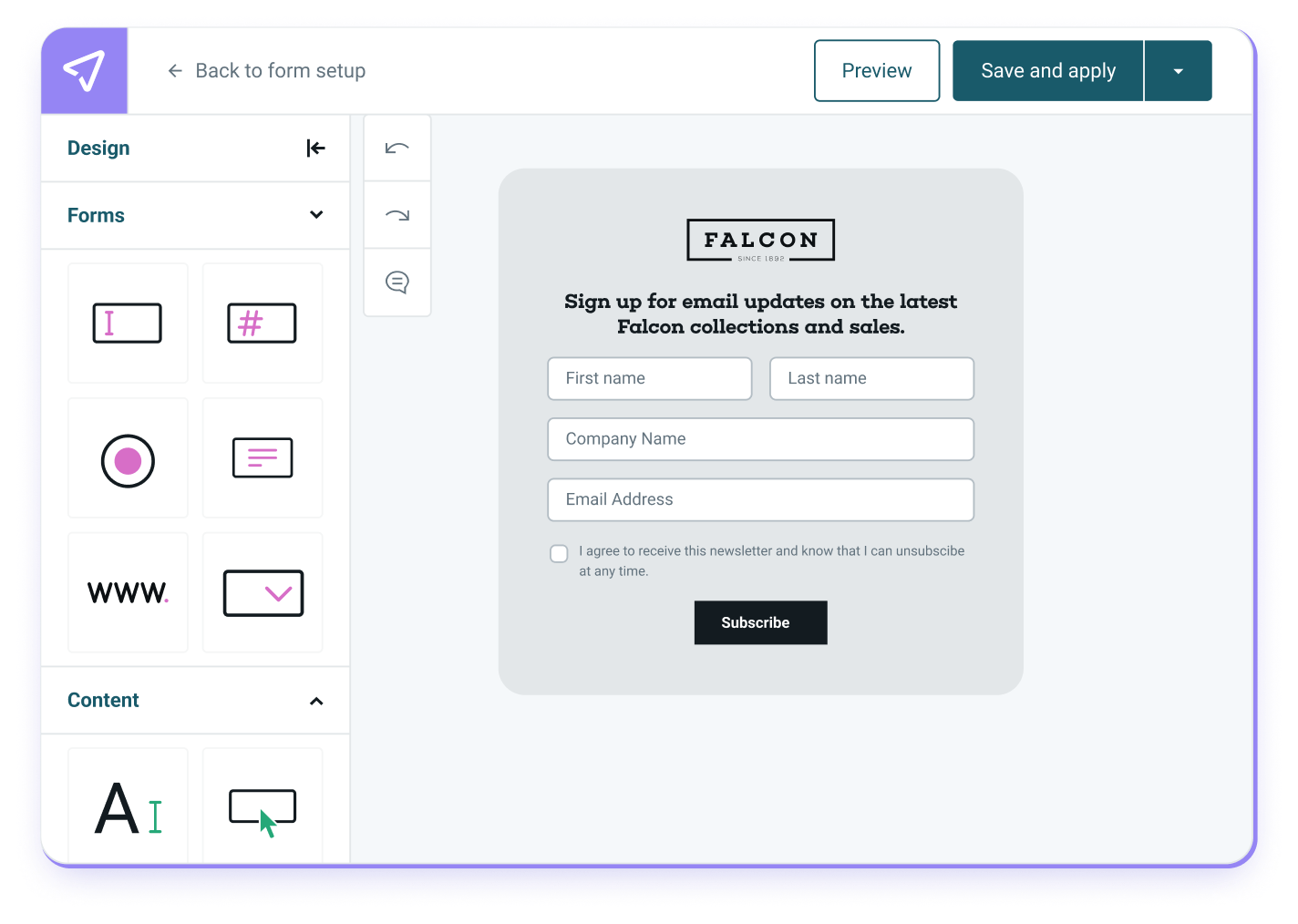
Mailjet’s Form Builder streamlines the creation of customizable, GDPR-compliant signup forms to help build subscriber trust and ensure higher quality mailing lists.
Single opt-in vs double opt-in
Tread carefully – choosing between single and double opt-in has significant repercussions for your email program. But there’s no right and wrong here. However, you need to determine which is right for the current state of your organization and the customers you’re dealing with.
While weighing up the pros and cons of each signup process, think about how each choice will affect the user experience, your relationship with inbox providers, and overall engagement metrics.
Pros and cons of single opt-in
Pros | Cons |
|---|---|
Pros | |
|
|
Cons | |
|
|
|
|
Pros and cons of double opt-in
Pros | Cons |
|---|---|
Pros | |
|
|
Cons | |
|
|
|
|
|
|
|
Hopefully by now the strengths and weaknesses of both strategies are clear so you can make a conceited decision. If you go for the double opt-in, we have some great examples of companies that have pulled it off successfully.
By implementing double opt-in and following up with a welcome email or sequence, you can establish trust, build credibility, and set clear expectations with your subscribers, ultimately leading to higher open rates, click-through rates, and conversions.
The advantages of double opt-in
Yes, we know there’s more work involved, but the payoff for using double opt-in is equally attractive. Let’s go through the many advantages.
Create self-cleaning lists
Your lists are constantly getting dirtied by incorrectly typed addresses, changing job roles, or just plain trickery. This is why list cleaning is one of the most fundamental best practices of email marketing. It ensures your stats are accurate and keeps you in the good books of mailbox providers like Gmail and Outlook.
Drive higher engagement
By asking users to verify their email, you have already generated the first interaction with your subscriber. This is a positive signal to the mailbox providers and a great start for your sender reputation.
Plus, when they agree to receive your newsletter, they have agreed to it twice. Thus, the subscriber is less likely to classify your emails as spam further down the road.
And it would appear almost half of you agree. Data from the Mailjet Road to inbox: Navigating email deliverability in 2025 found nearly 40% of senders are using a double opt in to confirm new subscribers while 47.6% are not and 12.7% are unsure about their email sign-up process.
Do you use a double opt-in process to confirm consent when adding new contacts to your list?
Email marketers often debate whether to use a double opt in. Some feel it’s not always necessary, and it could mean your list doesn’t grow as quickly. However, email deliverability experts strongly recommend using a double opt in.
“I would recommend that every sender use a double opt-in all the time. Not only does it ensure you only acquire subscribers who are more likely to engage, but it also helps prevents bots from abusing signup forms, which is a significant email security risk.”

Nick Schafer
Sr. Manager of Deliverability & Compliance, Sinch Mailgun
So, on the surface, you may appear to have fewer total subscribers in your database, but your engagement levels will be higher and more accurate without an unengaged portion. This makes your reporting dashboard and decision making more accurate.
Using double opt-in means you avoid sending your newsletter to an incorrectly typed email address and prevents you from having to clean up quite as often. Although, we still recommend cleaning your list every few months to keep engagement as high as possible.
Bolster deliverability and IP reputation
If we look at the reality of the situation, the popularity of the double opt-in has increased significantly, but there are still some senders that favor single opt-in.
While some might think double opt-in is an unnecessary step that will make it harder to get email addresses, it should not be seen as a barrier between the user and your company. Having a more engaged contact list is key to improving your email deliverability.
A user that really wants to receive your content is more likely to engage with it, which will improve your open and click-through rates. It will also mean you don’t get any undesired email addresses in your contact list, mitigating the risk of falling into a spam trap or being marked as spam.
Generate marketing qualified leads
A company’s time is valuable and bad leads equals money wasted. Every time a potential customer interacts with your company, they’re warming up into a qualified lead. If someone that signs up for a newsletter, eBook, or webinar is considered to be a warm lead, then clicking a double opt-in email moves them into the hot category.
This method is especially useful for higher quality gated content like reports which take a lot of resources to produce. Quite often, some users deliberately enter invalid data to get access to gated content on the website. But by having the report sent via a double opt-in process, bad actors cannot get access without a legitimate email address.
Future proof from data policy
While double opt-in is not currently a legal requirement for Europe’s General Data Protection Regulation (GDPR) and CAN-SPAM laws, having extra proof of consent is highly advantageous. The law states that personal data must be “freely given, specific, informed, and unambiguous.”
Privacy laws are always evolving, so collecting extra consent could save you from having to verify records further down the line, as many companies did with GDPR. For example, courts in Austria and Germany have already ruled double opt-in as a legal requirement in certain cases.
Adding double opt-in also means you keep your initial subscription form simple and free of checkboxes. The legal opt-in message and CTA can be shown during the activation email. This makes the journey for the user more like a funnel and could well lead to higher conversions.
Start the onboarding experience
While users must jump through more hoops to get on your list, double opt-in emails are a great opportunity to kickstart the onboarding experience. It’s not often you’ll get higher open rates than a double opt-in email, so it’s wise to take advantage of the extra traffic.
A confirmation email is usually just a link with a CTA, but it could serve as an introduction to your brand personality. For example, instead of saying, “Confirm your email to get started,” you could say, “We’ve been expecting you!” But at this point, it’s best to keep the recipient focused on just one CTA.
That is until they get to the confirmation page on your website. This landing page can serve as a chance to link to some pages on your site that are perfect starting points for new users. This could include education on how to use your product, popular blog posts, or a guided tour of the site.
How to set up double opt-in
So, hopefully we’ve demonstrated to you the importance of setting up double opt-in vs. single opt-in when it comes to building email lists. Now we’ll show you how to set up double opt-in. This process will vary depending on the email marketing platform you use, but will likely mirror the steps outlined below:
Enable double opt-in
Firstly, you’ll need to log in to your email marketing platform and locate the settings related to email lists or subscriptions. There, look for a "double opt-in" or "confirmed opt-in" option. You’ll want to then click and enable it for your desired audience or segmented list.
Write the confirmation email
Most platforms offer opt-in confirmation email templates. If so, grab one and personalize so that it’s in line with brand guidelines and tone of voice. Thank subscribers for signing up and explain the confirmation step process, rounding out with a clear call to action (CTA) button.
Set up the confirmation process
Upon signup, users will receive your email with a confirmation link. Clicking the link verifies their email and adds them to your list. You may consider including a short "thank you" page after confirmation.
For a detailed walkthrough on how to set up double opt-in forms through your Sinch Mailjet account, we’ve documented the step-by-step process here for you to follow.
Double opt-in email examples
We’ll admit that most email confirmations are pretty basic and transactional in nature. And while there’s absolutely nothing wrong with that, we’d like to highlight some of the more creative double opt-in emails sent out over the years. After all, first impressions count and this email will be seen by a large portion of your email list. Let’s take a look at these opt-inspirational emails.
The arty one
Nothing quite grabs the eye like a well-designed email with sharp contrasting colors. Stocksy United achieves that with their mystical purple and black shaded email featuring a peculiar cable cladded human at a desk. It is true that sometimes opt-in emails get missed. So, creating something eye-catching might just convert a few subscribers who might miss the email.

Rather than getting lost in the art vogue, there’s a large heading saying, “Confirm Your Account” to keep the reader’s eye on the prize. It’s worth noting that this method uses a verification code instead of a CTA.
The illustrated one
Waze uses its brand colors to create something truly welcoming for its new subscribers. This illustrated email screams “welcome to our email list” with its sunny rolling hills.
Not just welcoming, there’s a little message below the CTA telling the reader what to expect. Opt-in emails are a great chance to educate people about your product offering, especially in small parts.

Waze provides a short but very useful confirmation email.
The welcome message
Last but not least we have a double opt-in message from Medium. We love this one as it uses the power of copywriting (which is their platform offering) to offer a little welcome message to their readers.
Within the welcome message, there are plenty of indicators of their brand personality. Words like “welcome” “play” and “connecting” all tell the story of a company that cares about its audience.
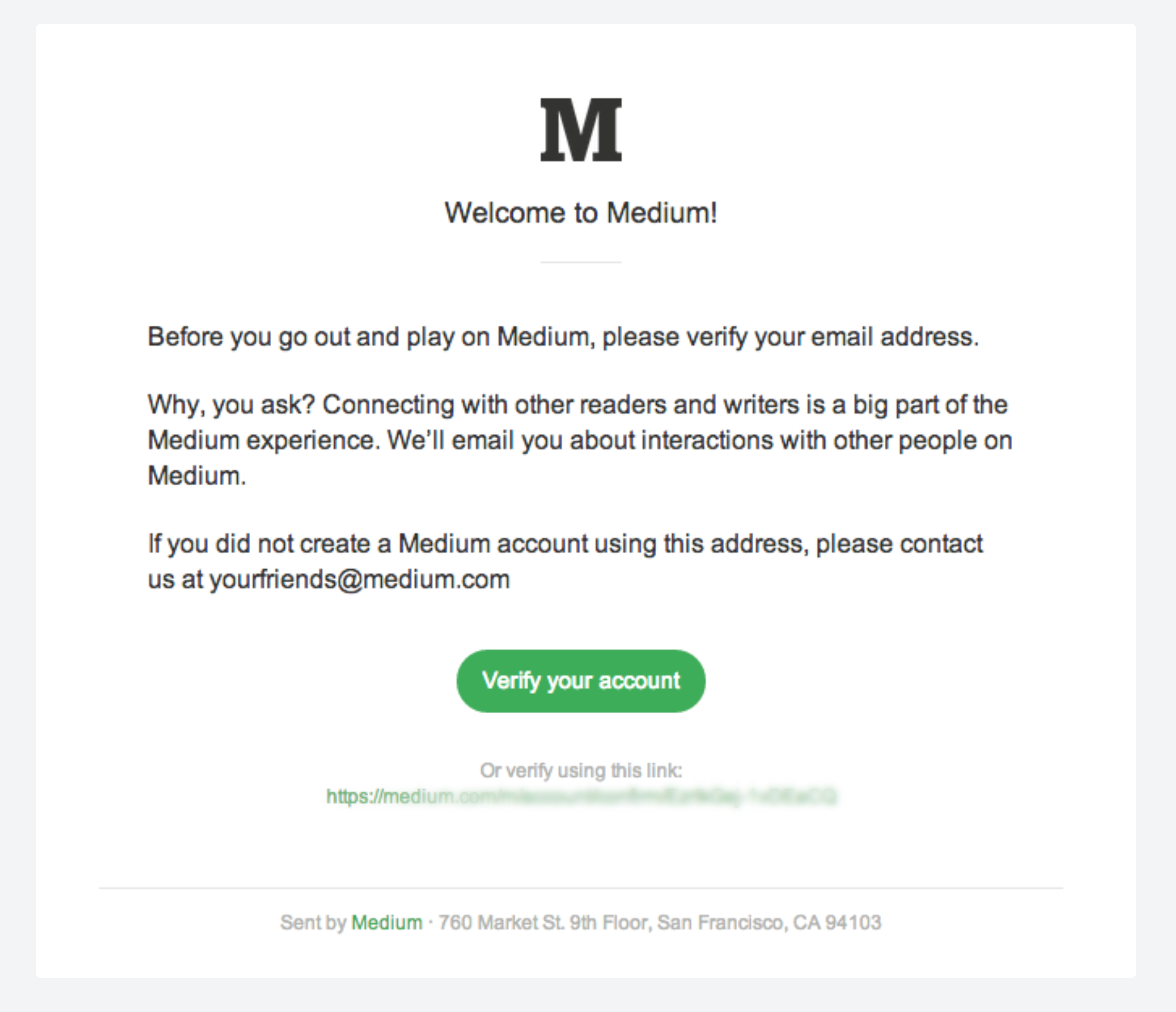
Also it’s worth noting that many senders choose to add a message below the main CTA in case the wrong address was entered. In this case, they ask the recipient to send an email to a support address.
Create double opt-in forms with Sinch Mailjet
Hopefully it’s clear by now that going for double opt-in when signing up new subscribers is critical for your email marketing strategy. For us at Sinch Mailjet, we always recommend the route which leads to better email deliverability, so we advise opting for the double opt-in.
Whatever your choice, Sinch Mailjet’s powerful Form Builder allows you to create the whole process from start to finish to onboard new subscribers to your list. Designing beautiful forms and emails is easy with the intuitive drag-and-drop designer.
Automating your opt-in workflow has never been easier, so give it a try for free today!
Form builder
Convert visitors with our subscription form builder
Create your subscription form using our drag-and-drop designer and grow your contact lists. Mailjet’s Form Builder offers a native double opt-in which guarantees your recipients' interest - an essential prerequisite for your reputation as a sender and GDPR.
FAQ – Single opt-in vs. Double opt-in
1. What is double opt-in, and how is it different from single opt-in?
Double opt-in is a two-step process where a user must first submit their email address and then confirm their subscription by clicking a link in a confirmation email. In contrast, single opt-in only requires one action – submitting the email address. Double opt-in helps verify email ownership and reduces the chances of fake or mistyped addresses entering your list.
2. Does double opt-in improve email deliverability?
Yes. Double opt-in can significantly improve your email deliverability by ensuring your list consists of real, engaged users. Fewer bounces, complaints, and spam reports result in better sender reputation and inbox placement.
3. Will using double opt-in reduce my email list growth?
Possibly – but that’s not always a bad thing. While you may see a slight drop in confirmed subscribers compared to single opt-in, the quality of your list will be much higher. It’s better to have a smaller, engaged audience than a larger, unqualified one that harms your email performance.
4. Is double opt-in required by GDPR or other email laws?
Double opt-in is not legally required by GDPR, CAN-SPAM, or CASL, but it’s often considered a best practice – especially for proving consent under GDPR. It provides clear, auditable proof that the subscriber willingly joined your list.
5. How can I implement double opt-in with Mailjet?
Mailjet makes it easy to enable double opt-in using automation workflows or subscription widgets. You can customize the confirmation email and set up a confirmation landing page to complete the process.
***
This blog post is an updated version of the post “Double Opt-In: Should I Or Shouldn't I?", published on the Mailjet blog on September, 2013.