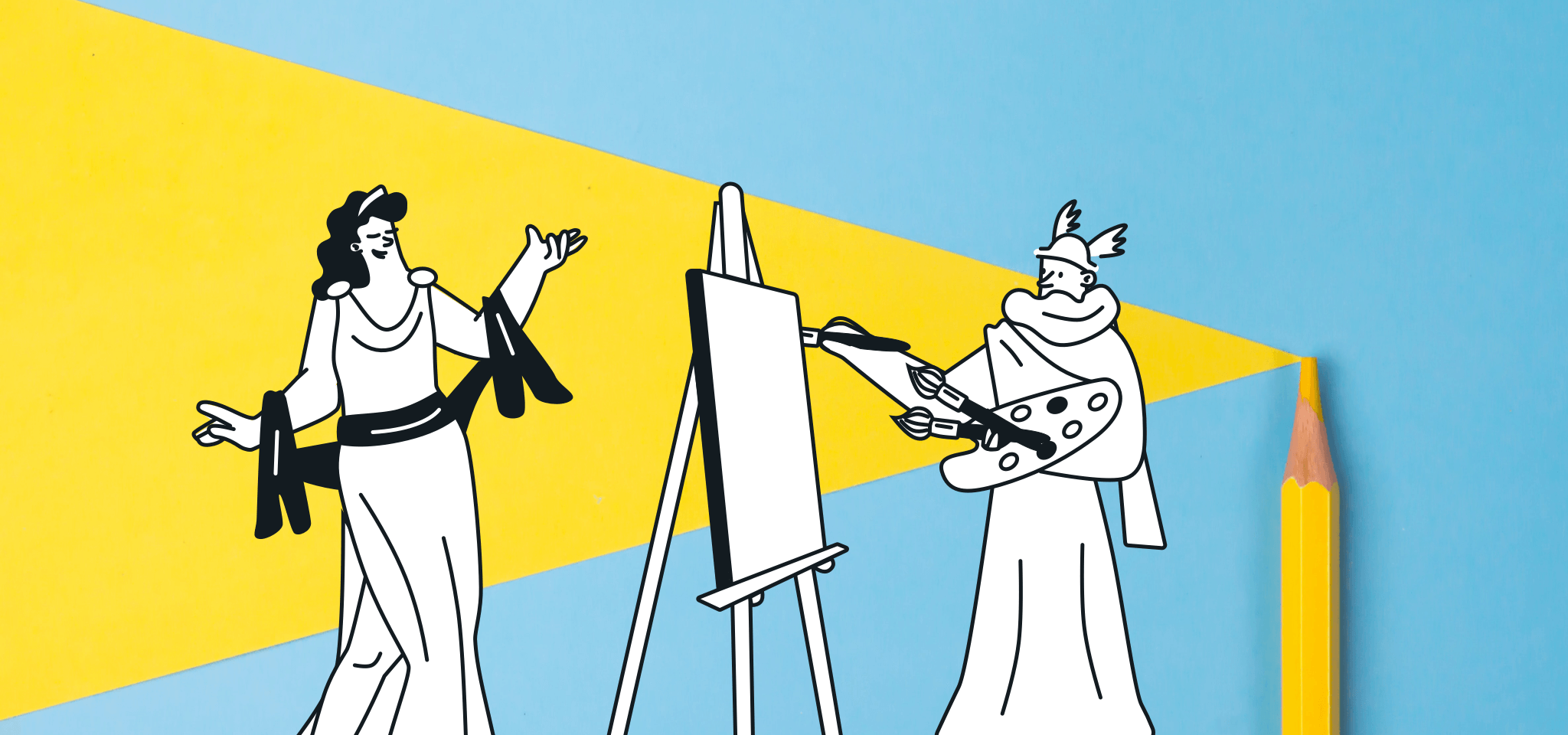Deliverability
The new Gmail tabs: What conclusions can we draw?
In this post, we tell you about new Gmail tabs and how they affect your email performance. It is important to modify your email practices for this change.

PUBLISHED ON
On May 29th, 2013, Google launched a new version of Gmail. The major change was the appearance of the now famous tabs: Promotions, Social and Notifications. Gmail now automatically sorts emails in these tabs. This was done so that only the user’s most important emails are left in the main inbox.
Table of contents
Why this change?
The primary reason for this change is a question of Gmail user satisfaction. Indeed, the realm of webmail is an extremely competitive industry. A consumer will not hesitate to switch services if he finds himself buried in spam and other commercial messages. Email remains one of the most widely used functions of the internet; economic interests linked to advertising revenue are considerable.
Gmail’s evolution is but the logical next step in a progression that began years ago. And all industry players will eventually implement this type of strategy (among others).
It has been a little over three months since Google implemented the tabs in Gmail. Three months is very short, and not all users have yet been transitioned to the new system.
Moreover, trying to draw conclusions now would probably be a mistake. Google’s filtering technology isn’t finalized yet…and probably never will be! Gradually, and as email senders’ practices evolve (whether legitimate or not), Gmail will be sure to improve their model.
And so what? What impact do Gmail’s tabs have on your emails’ performance?
Good news: Return Path conducted a study on the subject in late July. The results? No significant difference! See the results below:

We can’t say that there was a particular disruption in opening rates in the beginning of June. But as it is an average, however, it is likely that there has been an impact for some advertisers, but nothing significant.
Another factor that may lessen the impact of this change is the viewing of emails on mobile devices. In effect, Gmail’s mobile application has integrated the different tabs, but the default view continues to display all emails.
Why is the new Gmail good for email marketing?
To be or not to be in the “Primary Inbox?” Obviously, it is rewarding to land in the main inbox. But why do some get there and not others?
To answer this question, put yourself in a Gmail engineer’s shoes for a minute. Their primary goal is to exclusively propose emails that are interesting to the user. Filters are thus constructed with this purpose.
You see what I’m getting at here? The answer, in order to arrive in the main inbox, is to be attractive to the consumer. We are going back to the discussion on engagement in email marketing.
Gmail thus has the ability to force marketers to view subscribers as partners, rather than just addresses in a database. But use caution: if hundreds of tips and tricks begin circulating the internet about the best way to end up in the “Primary” category, Gmail will carefully close all its doors.
In conclusion: engagement rules
More than just changes in Gmail’s interface, engagement with your target via your emails should be your top priority. If Google (but also Microsoft with Outlook.com) is the most advanced in terms of behavioral filtering, the entire realm of email will eventually get there. It is therefore better to anticipate these changes by modifying your practices starting now!
Check out our newsletter for more updates.