Email best practices
Why shouldn’t you attach PDFs to an email?
Attaching PDF files to emails can lead to deliverability issues and other complications. Here are some alternative solutions to consider for your next campaign.

PUBLISHED ON
Despite the numerous technological advancements over the past decade or so, email still remains the primary tool for professional communication (no, it’s not dead!) However, the way we use email can significantly impact its effectiveness, especially when it comes to attachments – PDFs, we’re looking at you.
That’s why we’re going to give you some alternative solutions that can streamline your communication and ensure your emails are delivered on time. Let’s get started!
Table of contents
Spam filters
Subscriber inbox restrictions
Performance issues
Security concerns
Decreased open rates
End up on the blocklist
Impact on business communication
Use landing pages
Cloud storage
Understanding email attachments
Attachments serve a vital role by allowing senders to add additional documents, images, and other files to their campaigns. Some of the most common types of attachments include Word documents, images, spreadsheets, and PDF files – particularly popular due to their universal format and consistent appearance across different devices and platforms.
Despite their usefulness, attachments can introduce a range of challenges, especially when it comes to email deliverability. Various factors influence deliverability, and attachments are one of them.
Pro tip: If you want to know more about increasing your chances of landing in your subscribers’ inboxes, take a read of our sister company’s, Sinch Mailgun, recently published report The state of email deliverability 2023.
Why you shouldn’t attach PDF files to email
There are four primary reasons why you should look for an alternative solution to attaching PDFs to your emails. Let’s go through them one by one.
Spam filters
Spam filters are sophisticated algorithms used by email providers to identify and block unwanted emails. These filters analyze incoming emails based on various criteria, including the presence of attachments, the file size, the content of the email, and other known spam patterns.
Now, attachments – especially PDF files – are common malware carriers. Spammers frequently use them to hide malicious content, which has led email service providers (ESP) to be more cautious with emails containing such attachments.
When an email with a PDF attachment is flagged by a spam filter, it can damage the sender's reputation. ESPs keep track of how often emails from a specific sender are marked as spam, and a poor sender reputation can lead to more of your emails being flagged in the future, even if they don't contain attachments.
Pro tip: If you’re responsible for your organization’s email campaigns, you’ve probably got an on eye on how to avoid spam filters. This article runs through some of the tactics you can employ and which words and phrases to avoid help you land in the inbox.
Subscriber inbox restrictions
Most ESPs impose storage limits on user accounts. Large attachments can quickly fill up the recipient's mailbox, leading to bounced emails. This is especially problematic if the recipient is not expecting a large file and doesn't have the storage capacity to handle it.
Also, some ESPs automatically block certain types of attachments, including PDF files, for security reasons. This means your emails might never reach subscribers if their server is configured to reject attachments.
Performance issues
Large attachments can also be frustrating for your subscribers, too. They can slow down email download times, especially on mobile devices or in areas with limited internet connectivity to the point where people abandon the email before they even read it. Not great for your email marketing campaign, right?
What’s more, research from our 2024 Email Engagement Report shows more than 71% of people check their email on a mobile device. Only around a quarter of consumers say they check their inbox on a computer, whether that’s a desktop application for email or webmail in a browser.

This is why when creating your email marketing campaigns a mobile responsive-first design is very important.
Pro tip: Check out Sinch Mailjet’s guide to creating responsive emails for some solid advice. If you’re already using our platform, you can take advantage of the responsive Email Editor as well as mobile-friendly templates.
Security concerns
As we briefly touched upon before, one of the primary reasons PDF attachments are scrutinized so heavily by ESPs is the risk they pose in terms of malware and phishing. Cybercriminals often use PDF files to deliver malicious content to unsuspecting recipients, making people wary of opening attachments – especially if they are not expecting them.
Unfortunately, these security risks have eroded brand trust in the inbox resulting in many brand emails being ignored or deleted, reducing the effectiveness of their campaigns.
Consequences of poor email deliverability
Poor email deliverability can have serious consequences on your bottom line. This section explores the negative impacts of low deliverability rates and more importantly, why you should care.
Decreased open rates
When your email is marked as spam, it often ends up in the recipient's spam or junk folder, where it is less likely to be seen. If people aren’t seeing your campaigns, then it’s going to drastically reduces the open rate of your emails.
What’s more, according to data from our new report, The path to email engagement 2024, 73% of subscribers confirmed they receive more than 10 emails per day, with 37.7% believing they receive over 20 emails per day. The challenge though comes with this next finding: 49.2% of consumers say they only open a few emails from brands per day and 8% won’t open any at all.
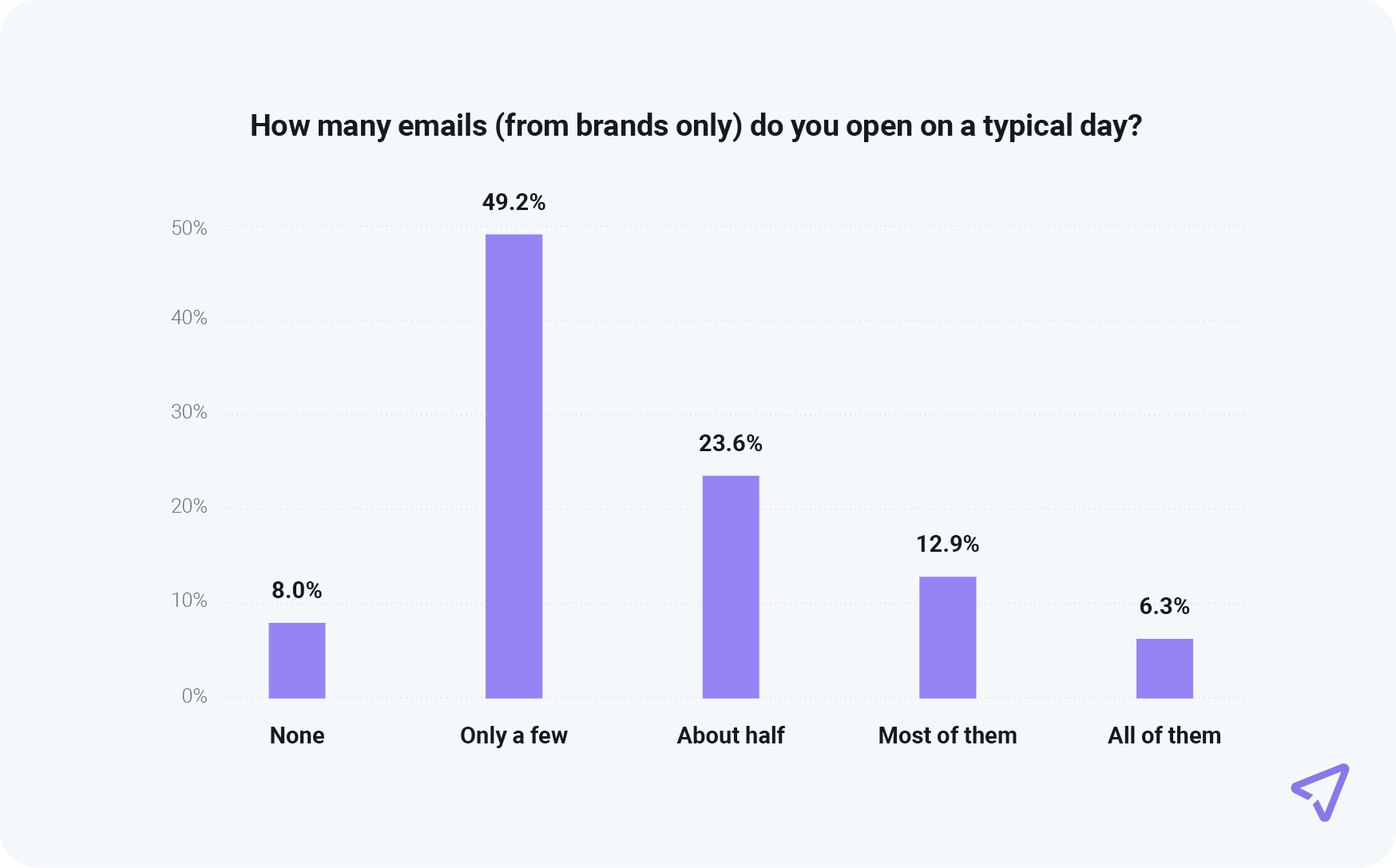
So, if you’ve already got issues with the spam box folder just remember, that half of your subscribers aren’t even opening your mail to begin with! No need to make life even harder for yourself.
End up on the blocklist
If too many of your emails are flagged as spam, ESPs may blacklist your email address. Being blacklisted means your emails will be blocked from reaching recipients using that email provider. Recovering from a blacklist can be challenging and time-consuming.
Once you are blacklisted, you need to go through a removal process, which can be complex and involves demonstrating that you have resolved the issues that led to the blacklist. This can be particularly difficult if you cannot pinpoint exactly what caused the problem.
Impact on business communication
Poor email deliverability can also lead to important communications being delayed or missed altogether. This can have serious consequences for business operations, from missing critical deadlines to failing to respond to customer inquiries in a timely manner.
For example, a lost email could result in a lost business opportunity if a potential client never sees your proposal or offer. If they don’t see the offer, they can’t sign on the dotted line...
Open rates are one of the most important metrics used to track email marketing success. Learn how to measure and increase your open rates.
Alternative solutions
So, now we’ve run through why attaching PDFs to emails isn’t the way to go, we should probably offer you some alternatives, right?
Use landing pages
Linking to landing pages built directly within the ESP platform is by far and away the best alternative to adding PDF files to emails. You can create the same content using a dynamic landing pages Form Builder, which allows you to embed videos, RSS feeds, buttons, forms and a host of other features using a familiar template.
This ensures a smooth, seamless, and hassle-free experience for your subscribers without the associated risks of an attached PDF file. Here are few more of reasons why you should be integrating landing pages to your campaigns:
Track user interaction: ESPs provide detailed analytics on link clicks, time spent on the landing page, and user behavior, allowing you to measure engagement and adjust your strategy/content accordingly.
Real-time changes: If the information in your PDF changes, you would need to resend the document. With landing pages, you can update the content in real-time without resending emails.
Responsive design: Landing pages are often optimized for different devices, ensuring a better experience for users on mobile or tablets compared to downloading and opening PDFs.
Pro tip: We recently put a step-by-step guide together for email senders learning how to create a landing page. It’s packed full of valuable insights and practical tips to help you design landing pages that resonate with your audience and drive results.
Cloud storage
Another option for senders using an ESP without a built-in landing page builder is to use cloud storage services like Google Drive, Dropbox, or OneDrive to share your PDF. You can upload the PDF to the cloud storage and then share the link with the recipient in your email.
This way, recipients can access the PDF directly from the cloud storage website, and the size of the email itself remains small. To share a PDF file using cloud storage, follow these steps:
Upload the file: Upload your .pdf file to your preferred cloud storage service.
Generate a link: Use the service's sharing options to generate a shareable link.
Insert the link into your email: Include the link in your email with a brief explanation of what the recipient will find when they click it.
This approach minimizes the risk of triggering spam filters, reduces the load on your email server, and provides recipients with a secure way to access the file.
Wrapping up
Attaching PDF files to emails can lead to various deliverability issues, including being marked as spam, recipient limitations, performance problems, and security concerns. These issues can decrease open rates, lead to blocked email addresses, and impact business communications.
To avoid these problems, we strongly advise adding landing pages to your email marketing stack. You’ll be able to update the same content in real time, track campaign performance, and still deliver a seamless experience for your subscribers.
Build landing pages directly within Sinch Mailjet
You can now build and integrate stunning, high-converting landing pages directly into your email marketing campaigns. This creates a seamless and cohesive experience for your subscribers from the moment they open your email right to the point of conversion.








