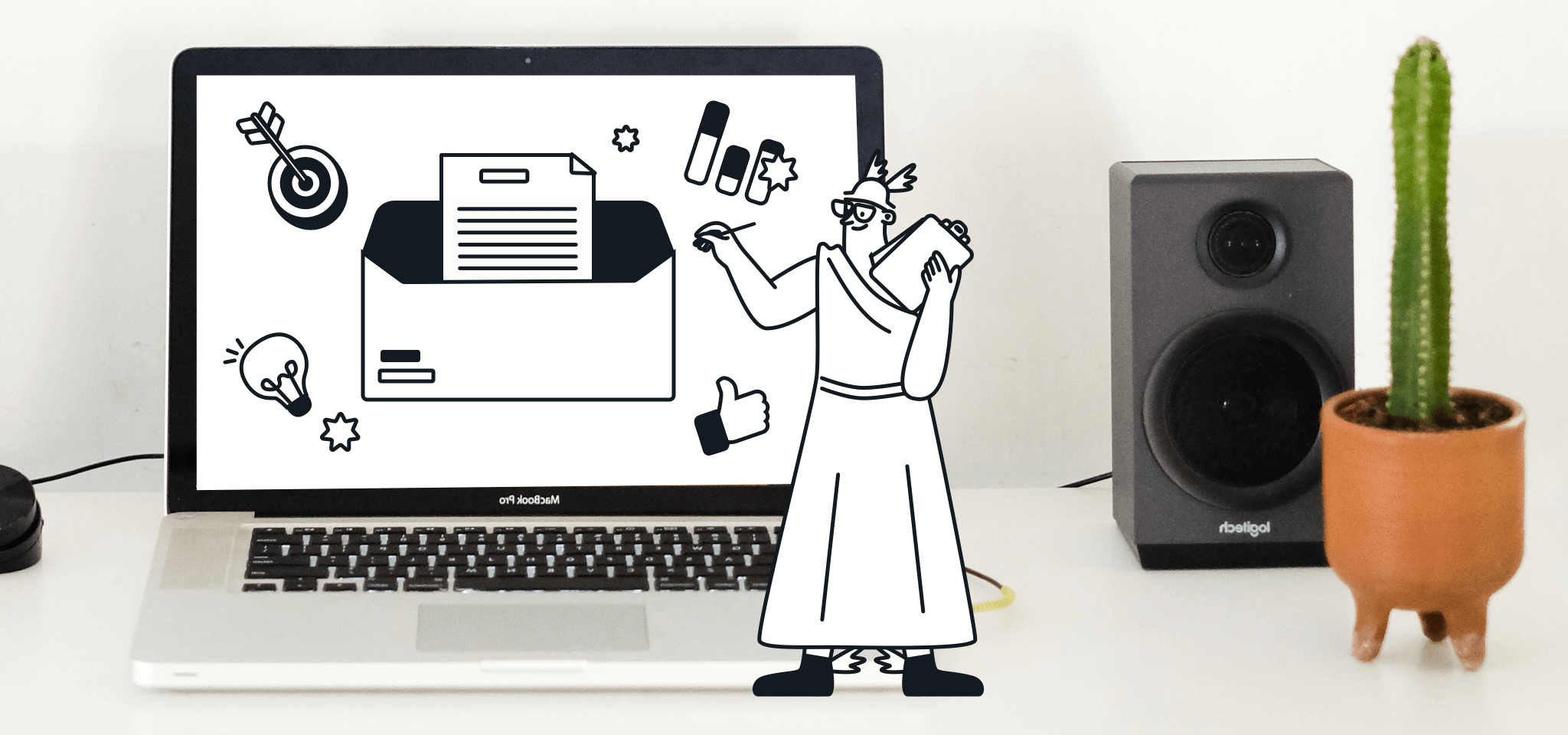Email Best Practices
Email hacks for team productivity
The idea here is not to find the best ways to transition your company off email but rather used these email hacks to make you and your team more productive.
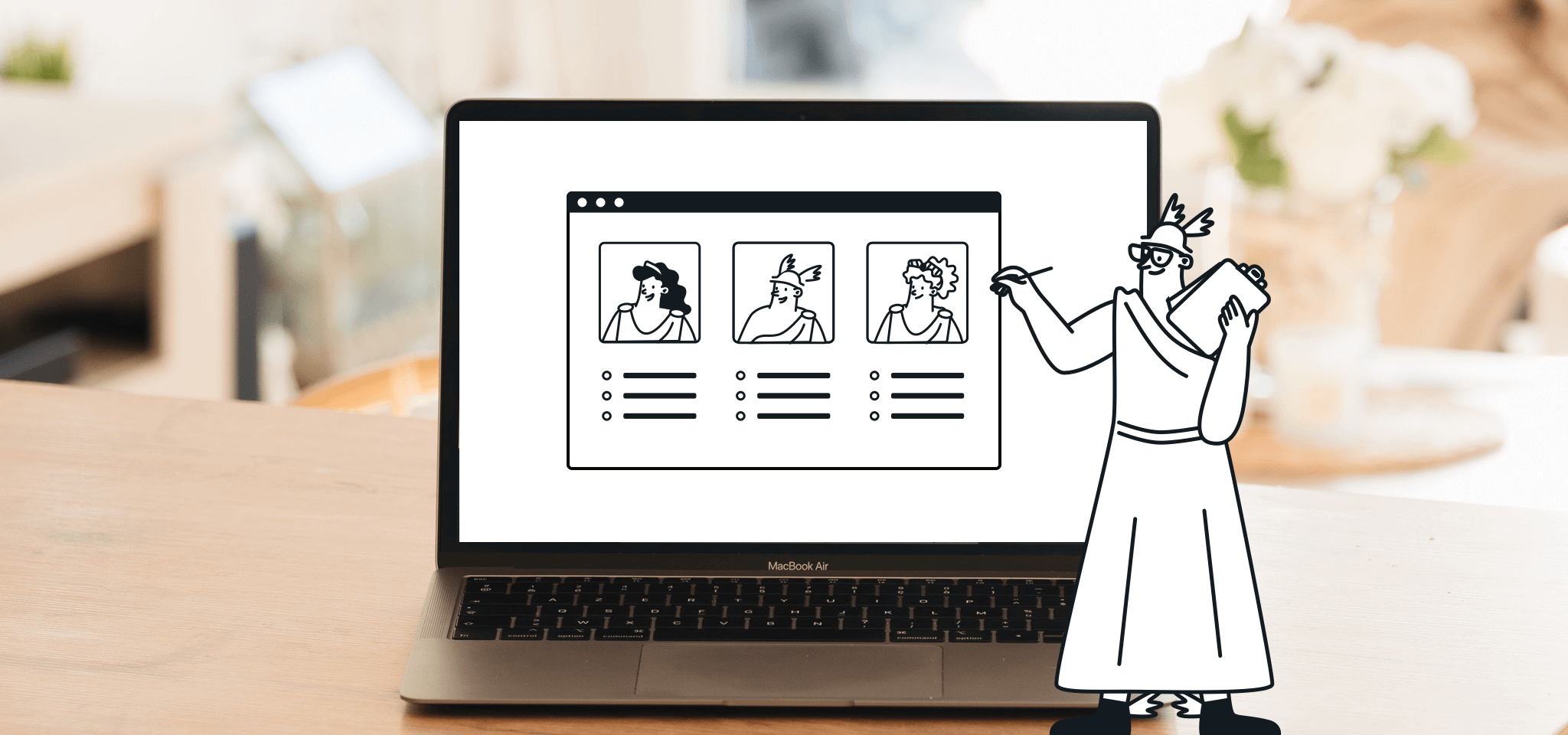
PUBLISHED ON
Email hurts productivity. Email traps knowledge. Email demands time. Email wasn’t designed for collaboration. Kill email at work.
We hear this everywhere. All the time. And thanks to all the studies that have been held on the subject recently, we know that most of it is even true to some extent. Our professional email life is really busy and people checking their inboxes more than 11 times a day can’t be good for team productivity.
But let’s face it, email isn’t going anywhere anytime soon. And the reason is quite simple: email is still the #1 channel people use to communicate with companies. We have some Email Hacks to help you to use it more productively.
The idea here is not to find the best ways to transition your company off email but rather the best ways to make you and your team more productive, more efficient and as a result happier (yes, I said it) when dealing with email. Here are a few tips to help you get started.
Table of contents
Deal with internal conversations and urgent matters outside of your inbox
Find better ways to store information
Don’t rely on email for everything
Aim for inbox zero
Trump time by scheduling and snoozing
Use rules and filters
Build ready-to-go snippets
Go straight to the point
Stay on one subject and one subject only
Option 1 - Answer all emails right away
Option 2 - Check emails at specific times only during the day
Don’t use email for everything
There are some cases where email just doesn’t cut it, at least not in the best of ways. In these cases, it makes sense to supplement your inbox with other solutions.
Deal with internal conversations and urgent matters outside of your inbox
Give your inbox (and everyone’s else) a break when it comes to discussing where you’re going for lunch, that quick question you needed to ask to a colleague or why you still don’t have that very urgent document you needed yesterday. If you need to talk to teammates about an internal subject in real time, a chat room (like Slack or Hipchat) will be more effective. And if it’s even more urgent, pick up your phone :).
Find better ways to store information
For a truly collaborative environment, all team members should have access to data they’ll use on a consistent basis. Your inbox isn’t the best place for that. That’s why you need to find other ways to to store all that is needed. Use a shared inbox like Front or Intercom to store important conversations for different team members and storage apps like Google Drive or Dropbox to keep documents and spreadsheets.
Don’t rely on email for everything
At Front, we used to ask our customers for feedback all the time via email. Our inboxes received lots of great insights that then got lost amongst all the other things that were happening there. That’s why we decided to look for other ways of collecting feedback like surveys or in-app comment boxes. The result? We now have organized data and insights that are easy to sort through.
Adopt the right workflow
Building the right habits inside of your inbox can also make a huge difference for you and your team. And it doesn’t have to be difficult either.
Aim for inbox zero
Once a day. Once a week. Once a month. Whatever you decide, you should try to clear your inbox on a regular basis, making sure at the same time that everything is under control. A simple rule that can help is the rule of the “4Ds”. Every time you read an email for the 1st time, you should choose between doing it right now (if it doesn’t take much time), delegating it to the right person, deferring it (by adding it to a to-do list for example or snoozing it until the time is right) or deleting it. It’s easy to remember and easy to do.
Trump time by scheduling and snoozing
Don’t want to spend your week in your inbox, double checking emails to see if people have replied to you? Lucky for you, a lot of tools can now do that for you so you don’t have to. Yesware or Boomerang for example, let you schedule emails days or weeks in advance, set reminders for important follow ups and alert you when people open your message.
Use rules and filters
Your inbox is full of great features - use them. Filters let you organize your inboxes depending on set conditions. Whether it’s to automatically tag emails or automatically sort them through folders, they are a great and easy way to keep control.
Save time and energy for you and the people you’re talking to
You don’t want to spend time in your inbox, we get it. So the chances are high that the people you are talking to don’t want to do that either. Here’s how you can make that happen for both of you.
Build ready-to-go snippets
If you happen to write the same things over and over again in your emails and you’re not doing anything about it, you’re wasting time. By using snippets (short paragraphs of pre-written text that you can insert in emails), you’ll notice that your emails are getting better and faster to write. Have a look at Streak or TextExpander to do just that. Make sure you also have a couple of ready-to-go signatures to switch between if you happen to wear multiple hats inside your team.
Go straight to the point
You’re writing emails, not trying to get the next Pulitzer prize (sorry if you are :)). So make sure you keep it short and actionable. Good formatting is key to make text scannable and easy to read. You’ll write faster and your readers will be grateful.
Stay on one subject and one subject only
Make sure to only address one subject per email and have clear and descriptive subject lines. Since most people tend to archive emails and then refer to them based on their subject, keeping it clean makes it easier for everyone to dig into their inboxes.
Find the right time for you and email
This is a tough one. Much has been said on opposing sides; answer right away and check only a few times a day. To be honest, they both work, depending on what kind of emails you receive. You just need to find the one that’s right for you and your team.
Option 1 - Answer all emails right away
If you end up every day with a group of messages you’ve seen and intended to respond to later but actually never did, this option might be good for you. Replying to emails when you receive them, even with a short “I’ve seen your email, I’ll get back to you on Monday”, and sorting them with the “4Ds” method can help you avoid the afternoon fear where you need to face all your dreaded emails, at the risk of never replying.
Option 2 - Check emails at specific times only during the day
Another option, made popular by Tim Ferriss amongst others, is to check your email at specific times only, for example once in the morning and once in the afternoon. When you’re not dealing with email in batches, your inbox should be closed and your notifications turned off. If you’re afraid you might miss something important, you can always set an auto-responder informing people that you only check your inbox twice a day and that you’ll get back to them when you can.
Wrapping up
It’s not easy to change habits, you and I both know that. It’s even harder when it comes to changing the way you deal with something as familiar as email. And it gets truly difficult when you try to get everyone on board with you, convincing them one by one that there is a better way to deal with email.
But it’s possible, you’ll have to trust me on this one. I know this because it’s my daily job to help people change their entire email workflow to be more productive and efficient as a team. And even if they might be reluctant to start, what they gain from learning new habits for them and their teams is definitely worth the effort.
Research says that new habits take 30 days to really stick. Just consider this as Day 1 for you and your team. Choose one new method to start with and get working towards better productivity!
***
This blog post was written by Alice Default, in charge of marketing at Front, with a sweet spot for content. She writes about shared inboxes, email productivity and startup culture. Get in touch with her at @alice_default.