Email Best Practices
How to grow an organic email list using social media
Social media platforms are a great way to make your brand more visible. But you can also use them to grow your contact lists. Here are some simple hacks.
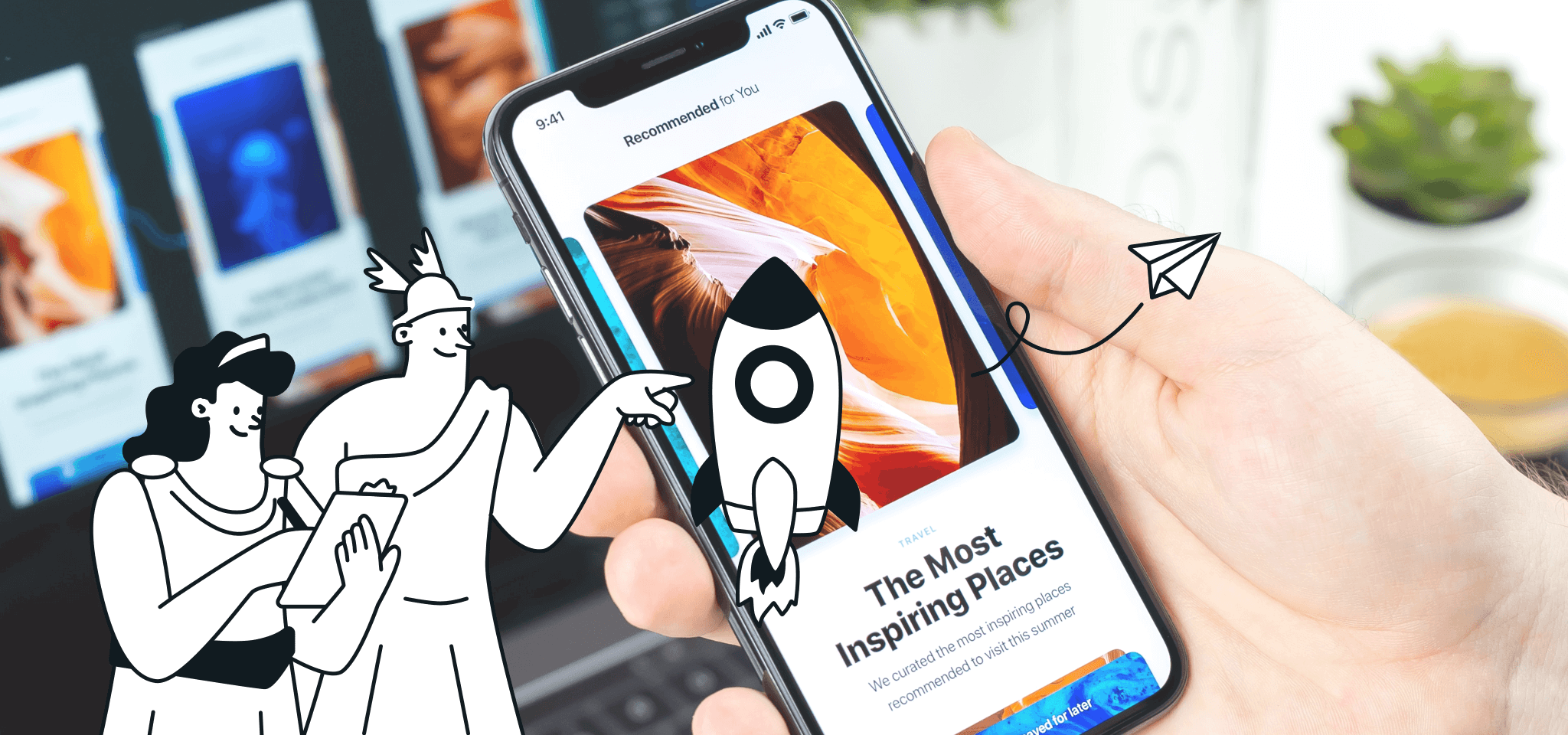
PUBLISHED ON
Social media networks have become almost like a third arm to us, we've integrated them into our personal lives as well as our professional capacities. They've now cottoned on to the ways of the world, transforming their networks into viable businesses.
Most social networks now consider the upselling of their services to third-parties a revenue stream. It's a fact: more and more marketers recognize that tactical social media strategies help them to generate leads and acquire more customers. As an additional touchpoint, social media platforms help you spread the word about your brand, products and company. They can also be a wonderful way to grow your email contact list organically.
Facebook and Twitter, the B2C marketer's best friends
The most popular and well-known social networks, Facebook and Twitter, are great to generate attention. If a customer is fond of your brand, chances are he or she likes your Facebook page and/or follows your company's Twitter account. Maybe, to get the freshest information on the company, to be involved in social contests or to retrieve special offers.
They're more likely to interact with your brand on a day to day basis via your social media channels rather than with your website (unless you're Amazon; if this is the case, thank you for reading this piece - have you tried Mailjet yet? We can help you, you know). Make the most of these powerful platforms, by harnessing their potential to grow your contact list organically.
Let's begin with everybody's favorite: Facebook. Simply redirect your Facebook fans to your subscription page. You just have to create a sign up call-to-action below your Facebook banner. To do so, click on the “Create Call-to-Action” button of your page - you'll only have the power to do so if you're a page admin. You'll then be able to select the action ("Contact us", "Shop now", "Learn more" to name a few). Since you can only have one CTA on your banner, you'll have to choose according to your needs. If you're looking to grow your email contact list, we recommend you select the “Sign up” button.

You then just have to paste the URL of your subscription page, et voilà. Your Facebook Page visitors will now be able to subscribe to your newsletters in just 3 little clicks.
Twitter also offers a great way to grow your email audience, with its Lead Generation Cards. The principle is similar to Facebook Ads. Firstly because it's a paid option (while the Facebook CTA's are free). And, secondly because you can target a specific audience according to different preferences (gender, location, languages…).
To create a Lead Gen Card on Twitter, go to your profile picture icon, and select Twitter Ads.

Create a new campaign and select the "Leads on Twitter" option. You can now define and create your new Lead Generation Cards. Select your audience, budget, and create a catchy CTA. Write an appealing message, add a visual element (tweets with images perform better), and select the relevant link depending on your objective. Once again, if your goal is to grow your email contact list, go for the URL of your subscription page.


Tips for B2B companies
The options we mentioned above with Facebook and Twitter can work for any type of business. However, chances are that a B2C audience will be more receptive than a B2B one. Simply because Facebook and Twitter are social networks that you might use more in your personal time. But don't worry, we have some options for B2B companies too.
The obvious one is to crawl towards the most famous professional social network: LinkedIn. If it doesn't offer a simple solution, you can leverage your connections to build an audience. You can actually export your network in an Excel format and start sending one-to-one emails, inviting your contacts to subscribe to your newsletter, but it could be a long process. There is however, a simpler and less time consuming way.
If you are a company and you are good at what you do, you can easily claim the title of expert in your own domain. Meaning that your voice resonates with your community. Meaning (yeah, it's a long stream of thoughts) you have interesting content to share. So each time you share content on your LinkedIn page, don't hesitate to add an invitation to subscribe to your emails, by adding a link to your subscription page. You'll offer more visibility to your newsletter.
YouTube
To follow the expert route, the chances are that you also provide tutorial videos to your users, so they know how to use your products and services. After all, 90% of consumers say that product videos help them in their decision process. Furthermore, 75% of C-level people view business related videos on a weekly basis. This is an opportunity you don't want to miss. Everybody loves videos.
And, you can use them to grow your email contact list. How? Once again, it's very simple. Common and widely used tools like YouTube allow you to add annotations and/or cards to your videos. At the end of your tutorial videos, you can easily add additional links. Note, that for both of the options mentioned (annotation and cards), you'll need to have ownership on the links you want to share.
You can provide this information to Google and YouTube via your channel settings. Once you've added your domain to your YouTube account, you can add your link. Simple as that. Be sure to have an appealing message so viewers are persuaded to subscribe. Something like "Want to learn more about our product? Be sure to subscribe to our newsletter" won't hurt.

As always, remember to follow our email best practices when growing your contact lists, by using separate landing pages for subscriptions and a double opt-in process. By ensuring your new contacts really want to receive your emails, you will improve your deliverability and you’ll be complying with international anti-spam laws.
Now you know all the basics to grow organically (that's very important) your email contact list, making the most of the top social networks. It's your turn now. Tell us how you got on using Facebook, Twitter, Linkedin or any other social channels to grow your list, using the hashtag #SocialEmailing.








