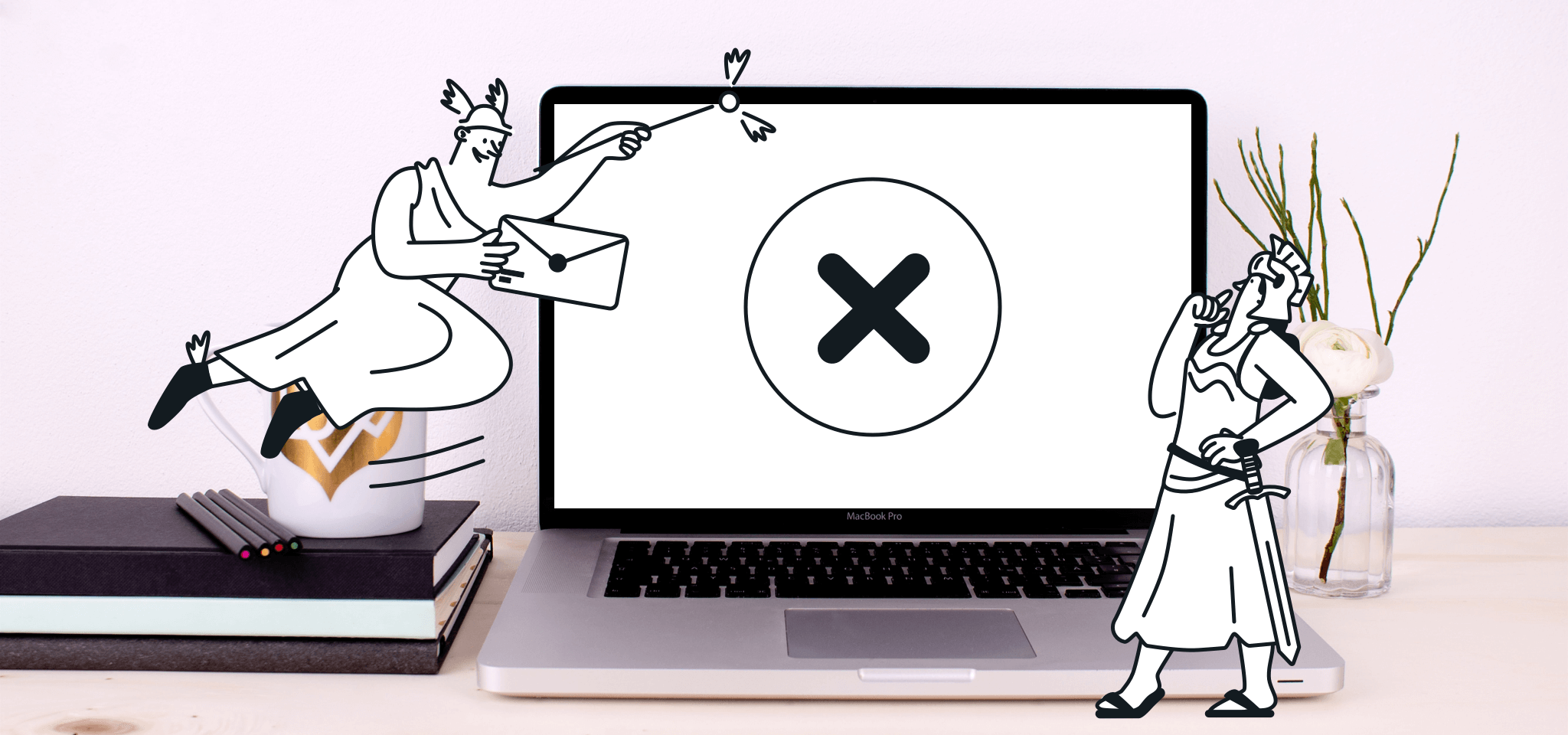Home
The Mailjet Blog
Email best practices
Email automation workflows: What are they and how to build one
Email best practices
Email automation workflows: What are they and how to build one
Whether you’re welcoming new subscribers, recovering abandoned carts, or reactivating dormant users, email automation workflows let you scale your campaigns with ease.

PUBLISHED ON
If you’ve ever felt like you’re sending the same email over and over (and over) again or spending endless amounts of time manually following up with leads, then you're going to want to hear about email automation workflows.
Email automation workflows are the not-so-secret weapon of efficient, effective, and engaging email marketing. They let you send the right message, to the right person, at the right time – without lifting a finger after setup. Well, almost.
So, what is an email automation workflow? When should you use them? And, most importantly, how do you build one?
Whether you're new to email automation or looking to refine your strategy, you'll walk away ready to build a workflow that works hard for you.
Table of contents
Define your goal
Understand and segment your audience
Choose the right trigger
Outline the workflow logic
Write and design your emails
Set timing and delays
Test thoroughly
Launch and monitor
Welcome series workflow
Abandoned cart recovery workflow
Post-purchase nurture workflow
Lead nurturing workflow
Re-engagement workflow
What is an email automation workflow?
An email automation workflow is a sequence of emails that are automatically triggered based on user behavior, preferences, or a set schedule. Try thinking of it as your email marketing on autopilot, but with a personal touch.
Instead of sending a one-off blast to your entire list, you set up logic-based flows that react to what your audience does (or doesn’t do). For example:
Someone signs up for your newsletter? Boom – they get a welcome email.
They click a product link in that welcome email? Boom again – they get a follow-up featuring that product.
Email automation isn’t just about saving time – it helps build better relationships by sending emails when they’re most relevant.
How email automation differs from traditional email campaigns
A common question email senders ask when building out their first campaigns is, what is the difference between a campaign and automated workflow? Well, with manual campaign, you pick a date, write an email, choose a list, and hit send. Everyone on that list receives the same message at the same time, regardless of where they are in the customer journey or how they’ve interacted with your brand.
With automated workflows, you set specific conditions such as “if someone signs up for a newsletter” or “if someone abandons their cart” they receive a sequence of targeted emails at the most relevant moments. The content is also tailored to their behavior and timing.
Try thinking of traditional campaigns like public broadcasts – great for announcements, but not always personal. Automated workflows, on the other hand, are more like one-on-one conversations that evolve based on each recipient’s actions. That means less repetition, fewer mistakes, and more strategic focus. Plus, automation scales effortlessly as your list grows.
How to create an email automation workflow
So, are you ready to start building your first email automation workflow? Here’s a step-by-step guide that dives deeper into each part of the process:
Define your goal
Start by identifying what you want the workflow to achieve. Clear, measurable goals help shape every element of your email automation strategy. Some examples include:
Increasing conversions from new leads
Boosting retention and lifetime value
Reducing cart abandonment
Educating users on product features
Ask yourself: what’s the end action I want the recipient to take? This is a crucial first step to take before building out any automation workflows.
Understand and segment your audience
Effective automation depends on delivering relevant content to the right people. Remember, not everyone on your list is the same (or at the same stage of the buyer’s journey) so sending the same content to everyone dilutes its impact.
Use segmentation to break your audience into smaller groups based on:
Demographics (age, location, job title)
Behavior (email opens, website visits, purchase history)
Lifecycle stage (lead, customer, loyal user)
The more personalized your segments, the more engaging and relevant your content will feel for subscribers.
Choose the right trigger
A trigger is the starting point of your automation workflow – it’s the specific action, behavior, or condition that tells your email platform, “Go!”. Common triggers include things like signing up for a newsletter, making a purchase, abandoning a shopping cart, or even reaching a birthday or membership anniversary. These are natural touchpoints to deliver value or prompt action.
The trigger ensures that the content you deliver is timely and relevant, making automation feel more personal and significantly more effective.
Outline the workflow logic
Before building your workflow in an automation tool, try sketching it out. Include each email, its timing, and the actions that will change the subscriber’s path (like opening an email or clicking a link).
Also, keep in mind that not every user will follow the same path. You’ll want to map out branches such as: “If the user clicks, send offer email; if not, send reminder.” This lets you customize follow-ups based on real engagement. This visual planning also helps prevent gaps or overlaps and makes it easier to troubleshoot later.

Here’s an example of a logic workflow built using Mailjet's email automation tool.
Write and design your emails
Once you’ve decided on a logic for your workflow, it’s time to create content and design emails for each step. Now, every email in your workflow should have a clear purpose and move the recipient toward your overall goal. Again, this is crucial as it will help you guide your copy and to some extent, the design.
Start with compelling subject lines to drive opens, and use straightforward, engaging copy to maintain interest. Your CTAs should be action-driven and easy to spot.
Also, make sure your emails look great on mobile devices. Use responsive design, short paragraphs, bullet points, and large buttons for CTAs. A clean and attractive layout helps boost readability and increases the likelihood that recipients will take action.
For example, in a welcome series, your first email might introduce your brand and values. The second could offer useful resources or best-selling products, and the third might include a special discount. Each one should be visually appealing, easy to skim, and written in a tone that reflects your brand.
Mailjet’s Email Editor offers the simplicity of drag-and-drop design, allowing you to fine-tune the look and feel of your responsive marketing emails instead of learning how to use complex software. Or, you can use one of the responsive email templates for a great-looking newsletter to capture your audience's attention.
Set timing and delays
Timing is everything in email automation. Send messages too soon and you might annoy subscribers; wait too long and you risk losing momentum. Spacing your emails strategically builds trust and keeps your audience engaged without them feeling you’re hitting them over the head every time they open their inbox.
To get a handle on what “good spacing” is, try using your data as an initial guide. Consider your audience’s typical decision-making timeline, the buying cycle, and previous email performance. You may want to send a follow-up 24 hours after a trigger or space emails a few days apart to nurture interest more gradually.
For instance, in an abandoned cart workflow, sending the first reminder email one hour after the cart is abandoned, followed by a second email 24 hours later with a discount code, is a common and effective timing strategy. These delays can make the difference between a completed purchase and a lost opportunity.
Test thoroughly
Before launching your workflow, test every detail to make sure it works as expected. You’ll want to:
Check that links are functional
Personalization fields populate correctly
Emails display properly across devices and email clients.
Also, simulate different customer journeys through the workflow. Walk through each path– clicked, didn’t click, opened, didn’t open – and verify that your conditions and delays are triggered as intended. This step helps you catch logic gaps or broken branches early.
Mailjet also has a straightforward, easy-to-use automations feature built into the platform
Launch and monitor
Once your workflow is live, keep a close eye on its performance. Monitor metrics such as:
Open rates
Click-through rates
Conversions
Unsubscribes
Bounce rates.
These email key performance indicators (KPIs) reveal which parts of your workflow are working – and which need work.
Use analytics to identify drop-off points and optimize accordingly. If a large percentage of users are opening but not clicking, your CTA may need tweaking. If a specific branch underperforms, revisit the messaging or timing for that segment.
For example, if your re-engagement workflow shows a sharp drop in engagement after the first email, consider adjusting the subject line, redesigning the layout, or offering a more compelling incentive in the follow-up. Small changes can lead to significant improvements in results.
In-house email experts Julia Ritter, Thomas Knierien, and Natalie Lynch walked through common automation workflows such as welcome emails, abandonment workflows, and re-engagement campaigns, as well as how to set them up using Mailjet in a recent Email Academy session.
Email workflow automation examples
Now that you know how to build a workflow, here are a few real-world examples of automation sequences (three emails per workflow) that you could consider adding to reinforce your email strategy. These examples can be tailored to suit different industries, audiences, and goals.
Welcome series workflow
Purpose: Make a great first impression and introduce subscribers to your brand.
How it works: Triggered when someone signs up to your mailing list. The first email typically welcomes subscribers and provides a quick intro to what it is you do. The second email shares popular content or product highlights, while the third email offers a limited-time subscriber discount or invitation to explore more.
Example: An ecommerce brand might send a welcome email with a brief story about the company, followed by a curated list of bestsellers, and wraps up the series with a 15% discount code for first-time buyers.
Abandoned cart recovery workflow
Purpose: Recover lost revenue by reminding users to complete their purchases.
How it works: Triggered when a user adds items to their cart but doesn’t check out. The first email reminds them of the items, the second might showcase product benefits or reviews and the third includes a time-sensitive discount.
Example: A fashion retailer sends an email one hour after abandonment showing the items left behind, followed by a second email 24 hours later with a customer review of one of the cart’s tiems, and a final 10% off email 48 hours later to close the sale.
Post-purchase nurture workflow
Purpose: Increase customer satisfaction and encourage repeat business.
How it works: Triggered after a customer makes a purchase. The first email thanks them and confirms the order, the second provides helpful info or tips on using the product while the third email recommends related products.
Example: A tech gadget brand follows up a smartwatch purchase with an order confirmation, a “how to get started” guide, and a final email showcasing compatible accessories.
Lead nurturing workflow
Purpose: Guide leads from interest to conversion through education.
How it works: Triggered when someone downloads a guide or signs up for a webinar. The workflow delivers a series of educational emails—articles, case studies, success stories—and ends with a strong CTA for a demo or free trial.
Example: A B2B SaaS company delivers an eBook on automation trends, then follows up with a case study, a customer testimonial video, and a final invitation to book a 1:1 demo.
Re-engagement workflow
Purpose: Win back the attention of inactive subscribers.
How it works: Triggered when a contact hasn’t opened or clicked emails for a set period of time (e.g., 90 days). The first email might say something along the lines of “We miss you!” and highlights recent company updates. The second offers an incentive while the final email asks if they still want to hear from you.
Example: A subscription box brand targets inactive users with a playful “Still love surprises?” email, followed by a 20% discount, and finishes the workflow with a message letting them update preferences or opt out.
These examples serve as a great starting point, but the real power of automation workflows lies in customizing them to your audience and business needs. The more relevant your content and timing, the more effective your workflows will be.
Further reading: If you’re new to the world of workflows, have a read through these email marketing automation best practices before starting to build your own. They’ll provide a great blueprint to start from.
How to build an email automation workflow in Mailjet
If you’re already a Mailjet customer and were curious on how to build your first automation workflow, Mailjet’s Senior Product Manager, Natalie Lynch, does a great job of outlining the key steps in this short, 5 minute video:
The support team also put together a step-by-step process you can follow along at your own pace.
And if you’re not a Mailjet customer, well, why not give the email marketing platform a try for yourself?