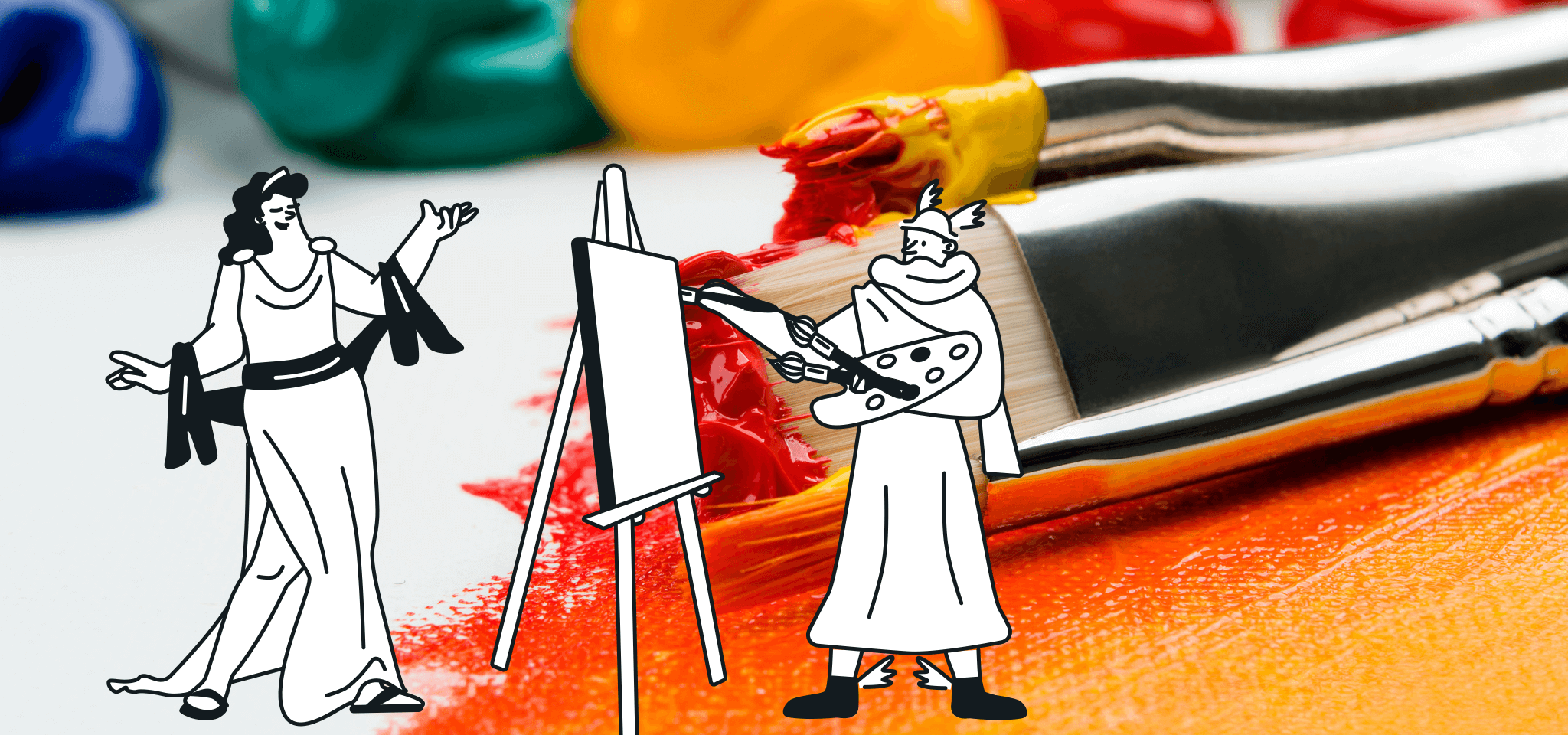Email Best Practices
When “standard” responsiveness won’t be enough: Email design and wearables
Responsive design is a standard of emails now. From smartphones to desktop, emails can be read on all the screens. All? Really? What about the wearables?
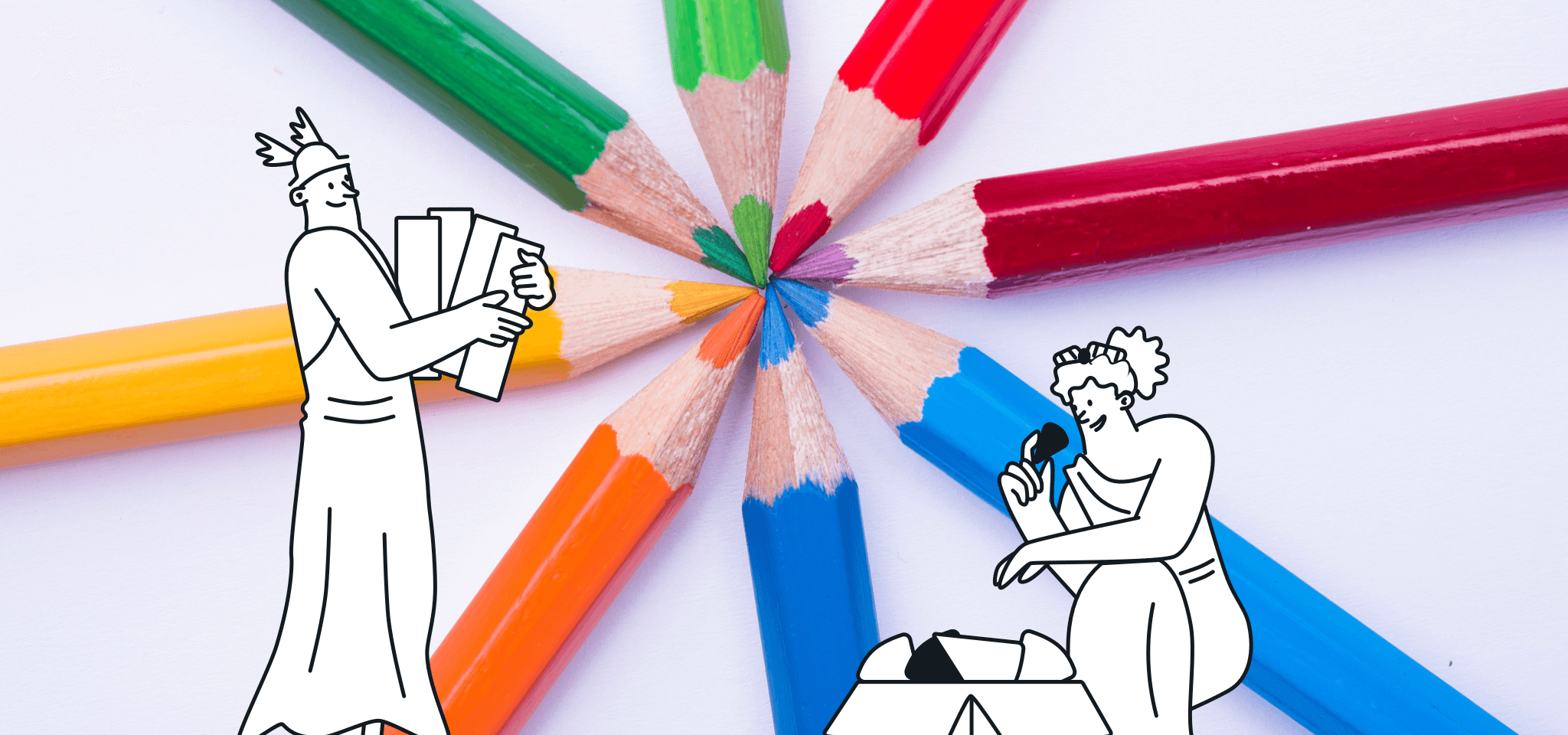
PUBLISHED ON
Most tech experts will tell you that: wearable technology is the next big trend. Earlier this year, Gartner estimated that global wearables sales would grow to 18% in 2016. The same growth is expected for 2017. By the end of 2016, around 275 million wearable devices will have been purchased. With such growth, and smartphone sales set to stagnate in the mature markets, it’s no wonder that smartwatches and, to a lesser extend, smart glasses, are seen as the next devices to conquer.
For email marketers, more and more devices on the market means another thing: creating emails that display properly on ALL screens will become even more complicated.
The responsiveness challenge
We’ll address the display challenge of smartwatches here. After all, they’re the connected wearable with screens that have the highest growth. Plus, at the moment, there are too many pending questions regarding smart glasses to write precisely about how emails will be displayed on them.
The first issue is obviously the size of the screen. With an average size of 9 to 16 cm2 (more or less the size of a postage stamp - you know, those things people used to use to send mail with, that they now collect), what could you actually display? As usual, these things are complex. Depending of the device, your message will display either one or two lines for the subject line, and between 30 and 80 characters of the message body. Even if there are huge differences between the different brands, we’ll all agree it isn’t a lot of text.

Email on the Sony Smartwatch 3
Don’t worry, you don’t have to panic and revamp all your email templates so they fit these new standards (yet). On a tech level, most of the gear available right now doesn’t handle media queries correctly, meaning that the high-level design you created in HTML specifically for it to be read on any devices might actually not work on a smartwatch. All that effort for nothing...
In addition, users can set rules for the emails they want to receive on their smartwatches. Meaning all the emails that land in their inbox won’t always be notified on their smartwatch. If your emails are among those, once again, all your design and integration efforts will have been for nothing.
So… should I care about emails on smartwatches?
Smartwatches are definitely something you want to keep an eye on though. They are becoming a thing (and you can expect more and more people to get one - even your parents). Meaning at some point, in the near future, the technology will be good enough to display your emails.When that time comes (sooner rather than later), you’ll be happy to have prepared for the reign of wearables to come.
You can start simple. Since it’s likely that the number of characters displayed on the screen of a smartwatch won’t evolve (contrary to the technology), you have to keep applying the rules you - obviously - already know, i.e. keep your subject lines short, and put the content you want your recipients to take action on right at the beginning of the message. Also, be clever with your preheader: put your most information here too.

Email on Applewatch
And to finish, you can start optimizing your sender name. Currently, yours might be something like “John Smith from Mailjet”. This is too long for smartwatches. You want to be immediately recognizable by your readers. We know that your sender name is part of your identity. So why not try something less formal (and short!) like “The Mailjet team”? You’ll sound more approachable, and your full name will fit the few pixels of the smartwatches screens.
The above is general advice that you can already apply to your email campaigns, even if wearables are not your main focus right now. You’ll already have the basics set up for when more and more people have smartwatches and actually be using them more widely to read emails. Then, you’ll be ready to focus on more advanced solutions for your smartwatch audience. Instead of offering the exact same content your readers will have on their other, more responsiveness friendly devices (smartphones, tablets, laptops or desktops). For example, you might want to send them content specifically designed for the smallest screens: barcodes to be scanned when they check-in at the airport, QR codes with discount codes… The future will tell us!