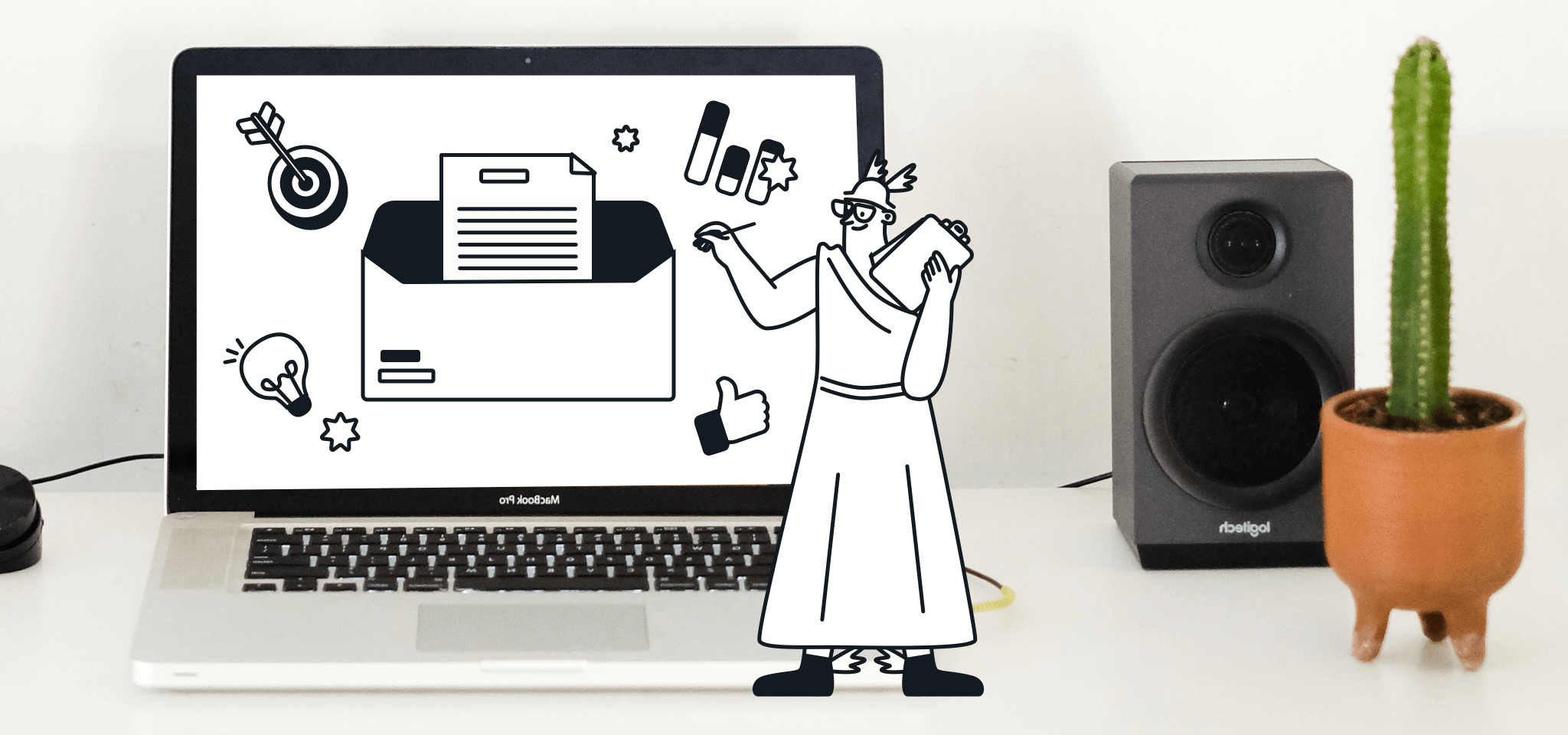Marketing
What we learned from growth hacking through live chat
Mailjet tested iAdvize’s live chat tool on our website to support our customer service efforts. Here's why you should too & how to get the most out of it.
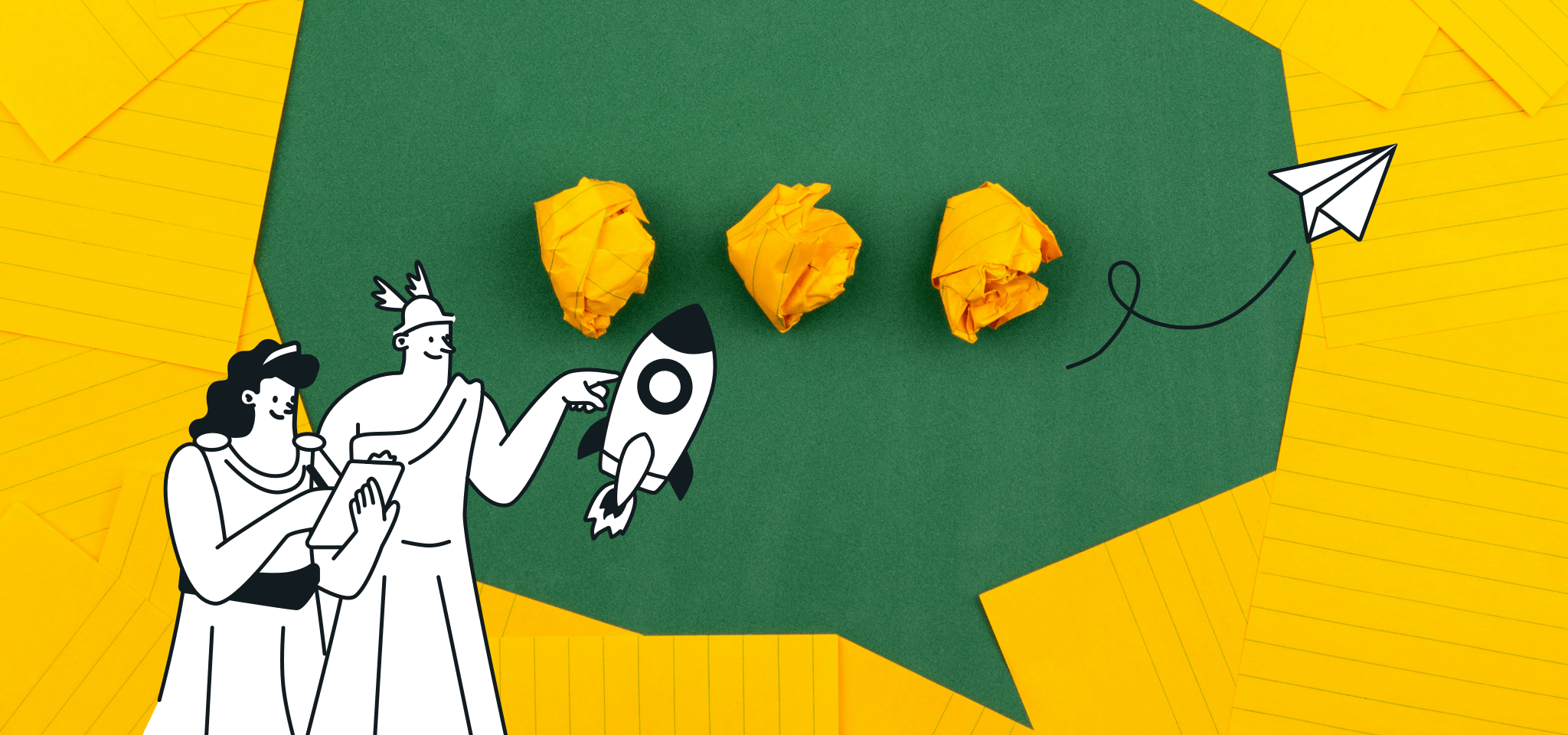
PUBLISHED ON
Good customer support goes a long way. Most of us remember good experiences we’ve had with companies that offer great service for their customers. And most of us can probably also think of incidents where bad customer service left us feeling frustrated. In worst cases, it can actually hurt your business. So we can all agree that customer service can have a big impact on customer satisfaction when done right. But it doesn’t just benefit the customers, it can help you create a real relationship with your customers and provides you with feedback and ideas to help make your product even better.
At Mailjet, we’re always looking for new ways to support our customers and help resolve any issues they may run into. In particular, we want to make it easy for new Mailjet users to get started with their account and give them a chance to tell us what they like or don’t like about our service.
So about six months ago, we decided to test iAdvize’s live chat feature on our website to support our customer service efforts. Knowing that most of our customers that sign up for an account on our website are likely to send their first campaign right away. We wanted to give new customers an easy way to get in touch with us and get quick answers to questions that they might have right before or after signing up. By adding live chat at this part of the onboarding process, we saw an opportunity to support users and help them get started as fast as possible.
After six months of testing, we have gotten great feedback from our customers and learned a lot about how interacting with them in real time can add value to their experience. Primarily, we found live chat to be a great channel for answering quick questions and provide a solution in real time. While email support is good for questions that require investigation, live chat allowed us to interact with customers and help them right away. For example, we were able to help new customers send their first campaign while providing tips on how to make the most out of the send. It’s been a useful tool to get feedback and ideas from our users to better understand how we can improve our product further.
Based on our experience with the iAdvize chat client, we’ve put together a few of our learnings for you to keep in mind if you’re considering adding live chat to your customer service offering:
1. Pinpoint your desired outcome
Think about what exactly you want to achieve with live chat support. What opportunities does it offer that your current support channels do not? How does it fit with the need of your customers? And how will it make the customer service experience better?
By considering these before going further, you’ll get a better idea of what it is you want to achieve and whether or not a live chat client is the right tool for you to do so.
2. Test, test, test
When we first integrated the live chat feature on our site, we added it to all pages of our website. This meant that the number of users that were exposed to the chat client was high and the number of inquiries was high as well. Doing so helped us understand which questions users are typically asking and where in the onboarding process live chat would be most useful.
We then narrowed down the pages that triggered the chat client to focus only on the most critical pages. Knowing that certain pages related to the process of signing up, making a payment or creating the first campaign were where customers required the most support, these were the obvious pages to focus on. We also took into account metrics such as time spent on a page inactively, which could indicate a customer unsure about what to do, error messages and number of pages visited.
3. Ask for feedback and ideas
The obvious purpose of adding live chat to your support channels is, of course to be able to help your customers quicker. A perhaps less obvious but equally as valuable use is to ask your customers for feedback and learn from it. For example, once you’ve answered the questions of the customer and the support session is over, ask the user to rate how helpful the help way. Ask how likely they are to recommend your product to others and why or why not. Or ask for general feedback or ideas. Since your support team is in direct contact with customers, this a great opportunity for asking them for their opinion about your product.
4. Be aware of time zones
If you’re operating globally and have customers in countries all over the world, you need to consider where and when to offer the live chat. Unless your support team is spread across different time zones, focus on a particular country or continent that is most important to your business.
With support teams on 3 different continents, we were able to provide live chat support in English and Spanish to customers in North America and Europe.
5. Stay organized
Live chat is all about timing. Since you’ll be dealing with customers in real time, it’s important to be prepared and quick to respond to inquiries. Our target was to respond to the first question from a customer within 30 seconds and the second question within 45 seconds. This leaves little time to think and requires someone to be available to reply at all times. Make sure you have resources available and coordinate your efforts to make sure that customers actually get help whenever they ask for it.