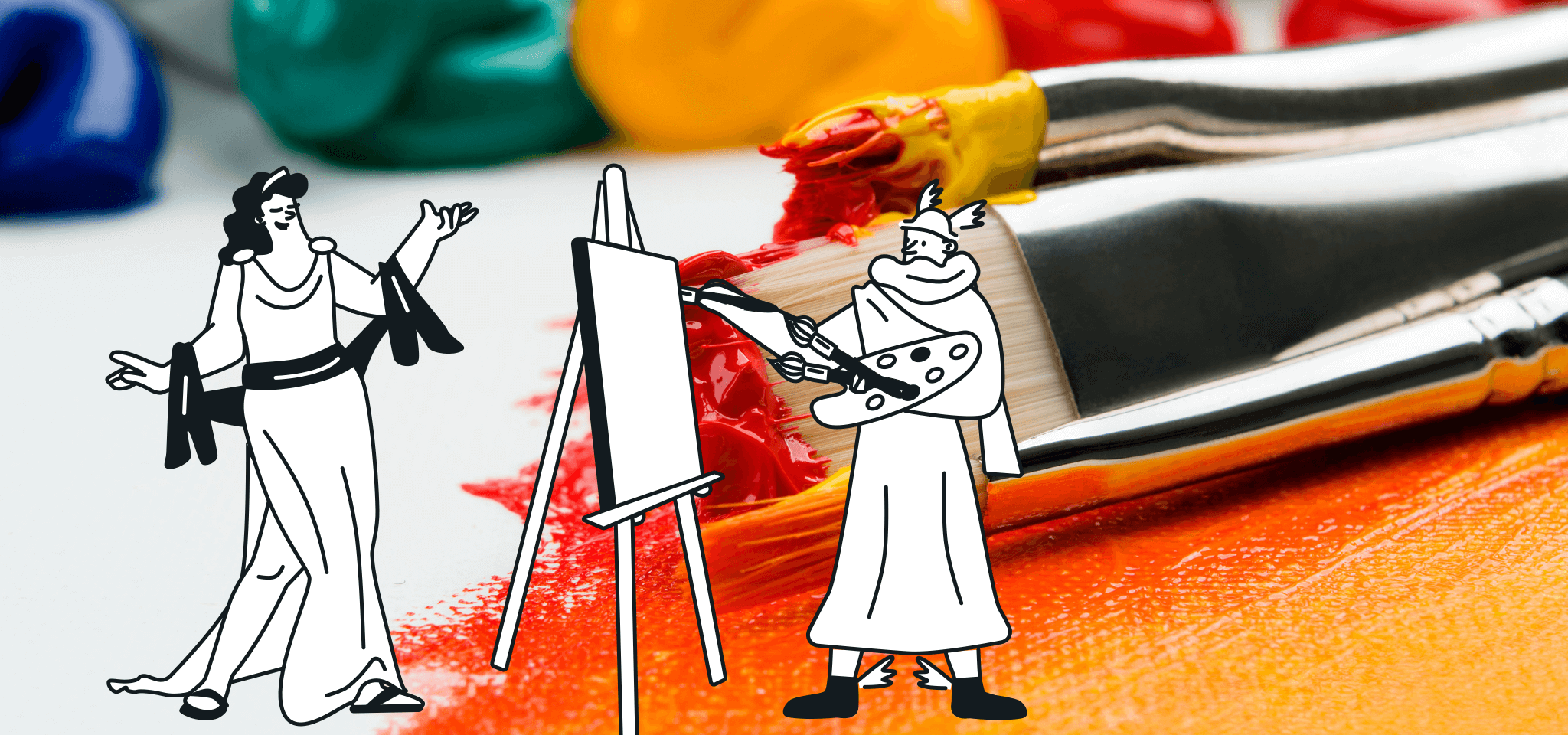Product
3 Mailjet improvements on Passport to ease email design
We are constantly trying to improve Passport, our drag-and-drop editor, to make email design easier. Have a look at our latest improvements!

PUBLISHED ON
As you’ve probably noticed, we are improving Passport, our powerful email design and edition tool, on a regular basis. The Passport team is always happy to hear back from you, learn what makes Mailjet less fun to use and work on implementing new ideas thanks to your feedback. Have a look at some of the improvements you can already benefit from:
Table of contents
A streamlined template gallery
When we launched Passport, we designed amazing templates to showcase the power of the tool, and we invited you to unleash your creativity. We wanted to isolate light, good and easy to use basic templates from our rich and complex templates with lots of images. After discussing with our users and learning from how they would use these templates, we have changed our minds and we have decided to re-design our gallery.
This new gallery of templates provides quick access to Mailjet’s ready-made templates, a gallery with your personalized templates or the option to create your own HTML email designs.
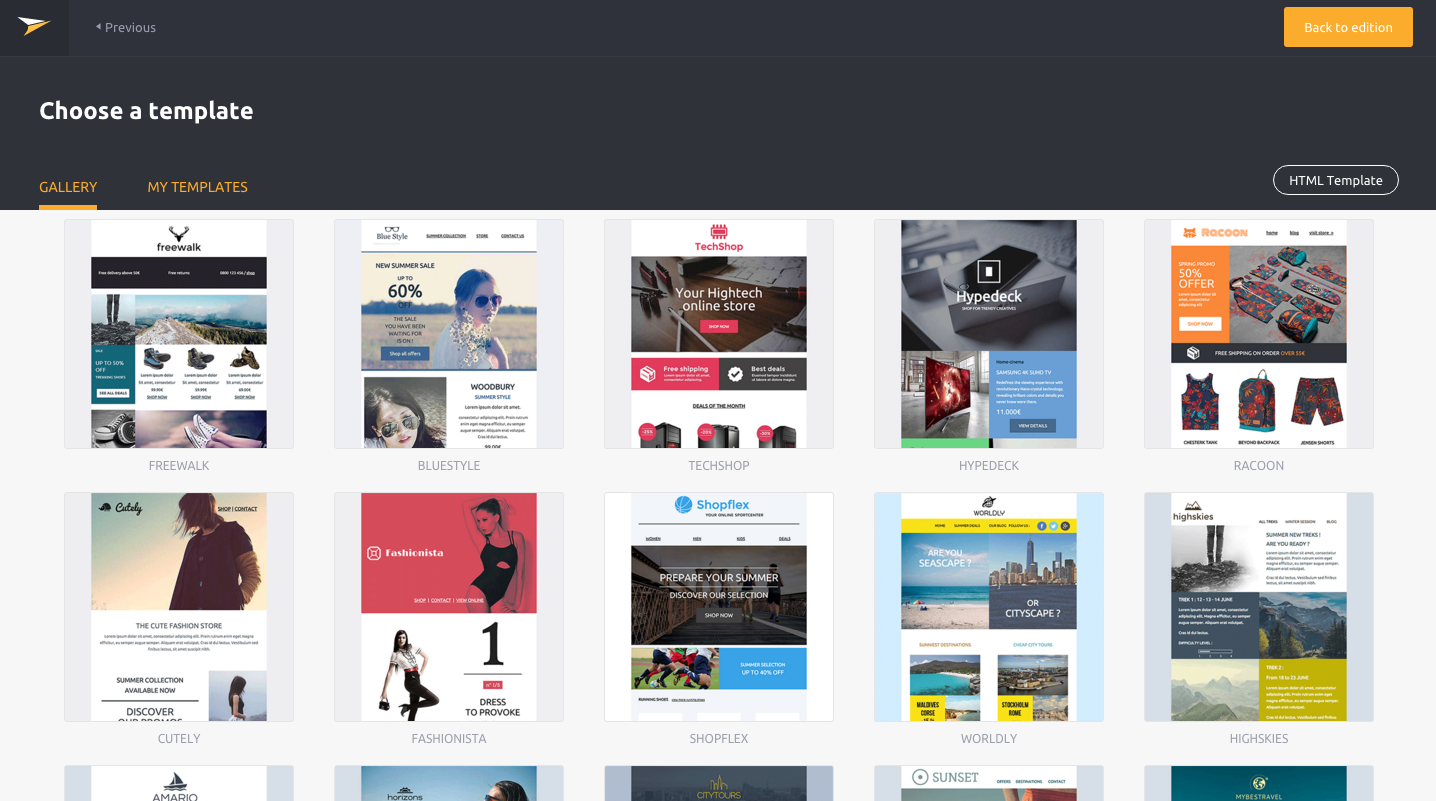
Undo/redo your last actions
We all make mistakes, and that’s fine. And sometimes we make the mistake of thinking something is a mistake when it’s actually not. Confusing, right?
Long story short, we know there was a lot of frustration from users not being able to undo the last edits on their email. We got your message and we have worked on it, coming up with an “Undo” feature that you can use by pressing CTRL + Z (on Windows and Linux) or CMD + Z (on Mac). And because we know that with “Undo” comes the need to undo the undone, we also came up with a “Redo” option, easily used by pressing CTRL + SHIFT + Z (on Windows and Linux) or CMD + SHIFT + Z (on Mac).
A clever color picker
We’ve received a ton of good feedback on our color picker. It enables Mailjet users to choose the color that suits them most and allows them to customize their texts and graphical elements, without the constraints of a fixed color palette. But still, we know it can be time consuming to enter the same color codes several times while editing an email.
We’ve just released a solution to this, our clever color picker. It will learn from the colors you are using within the email edition process and memorize the most common ones, making it really ease to go back to them in the future!
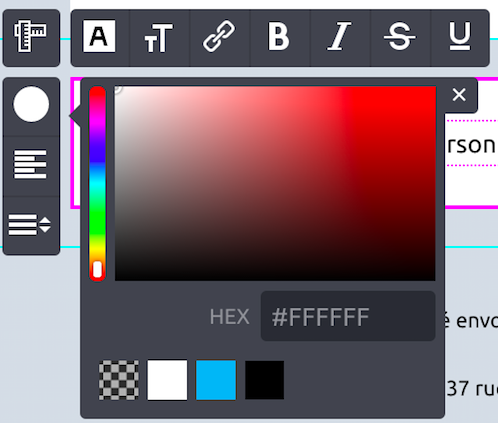
Feel free to share your feedback with us, and tells us what we can do to make your Mailjet email experience easier!