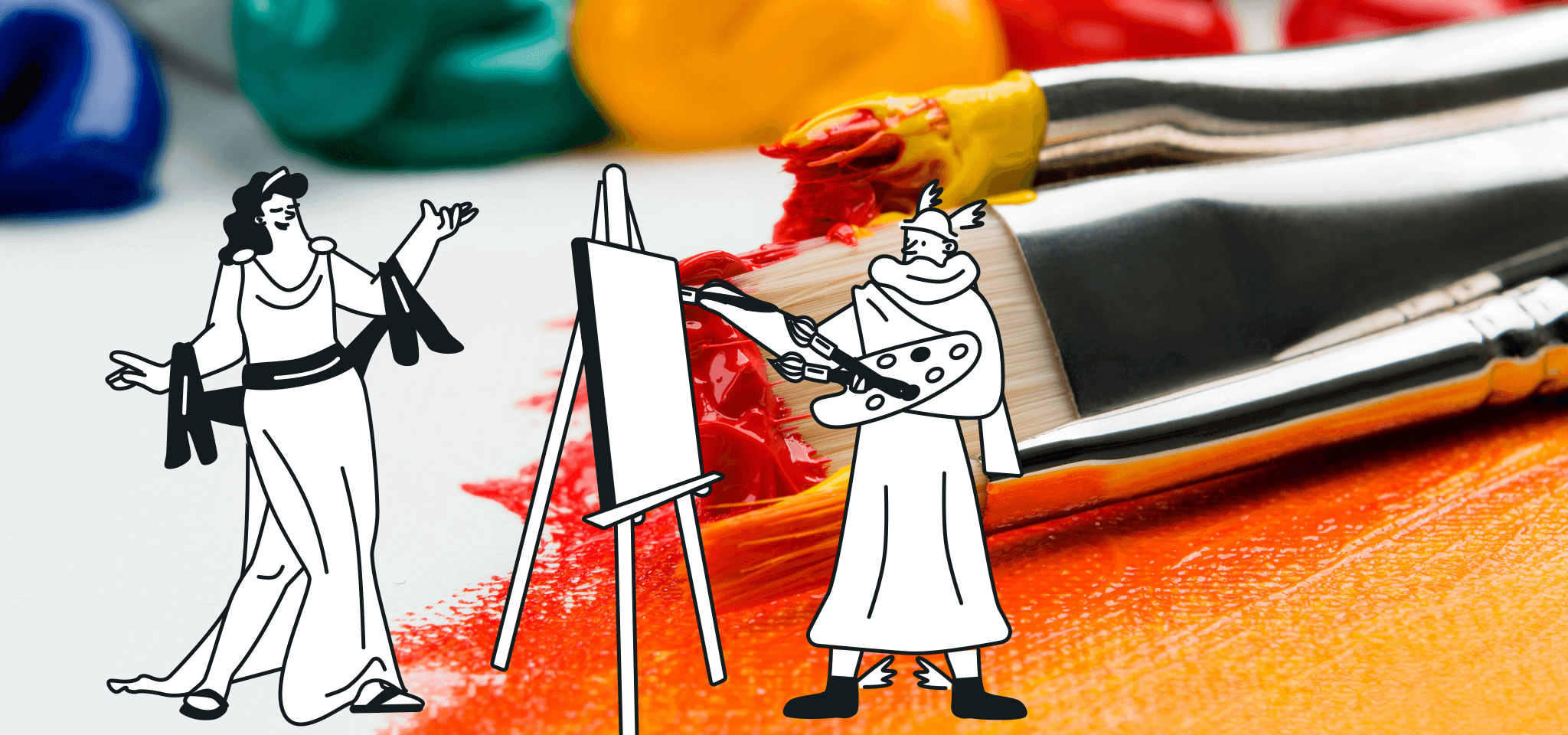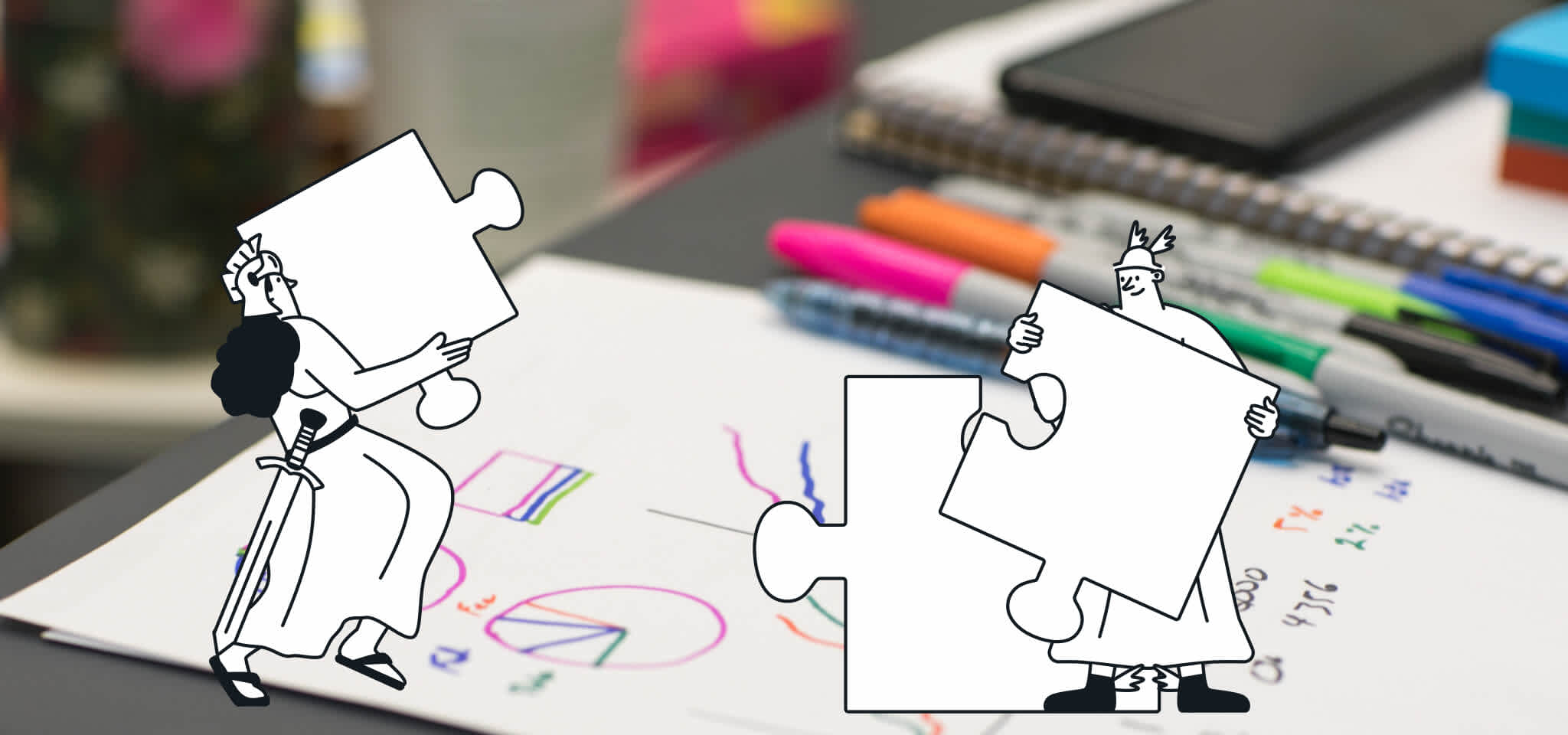Product
5 email KPI hacks with Campaign Comparison
Using a tool like Mailjet’s Campaign Comparison, you can easily compile the data to analyze trends over time.

PUBLISHED ON
Analytics are key to understanding the performance of your email marketing program. Even with the best instinct and competitive research, without proper analysis of ROI (return on investment), it’s tough to argue the true success of a campaign. Many marketers track the common email metrics such as opens and clicks, but that’s only the tip of the iceberg when it comes to putting things in perspective. If you want actionable insights, you’ll need to dig into historical campaign activity to draw together the full story.
Using a tool like Mailjet’s Campaign Comparison, you can easily compile the data to analyze trends over time. Group past email campaigns together and average metrics to create benchmarks. Benchmarks act as a standard that lets you determine whether individual campaigns are successful.
There are a variety of variables you can benchmark, but to start try looking at these five key metrics. Notice which customers engaged with which content and when they were most active to help inform and optimize future email campaigns.
Subject line
Open rate is one of the key email metrics to measure how engaging a subject line is. Looking at an individual campaign, you’ll have a general idea of its performance, but you lack perspective of how it compares to your other sends. Group together types of subject lines to identify average engagement with each. For example, create a benchmark with emoji subject lines and another with subject lines ending in a question mark. You can see which type of subject line customers respond most to by comparing the two average open rates, or use the benchmarks to compare future campaign performance against.
Sender name
Often neglected, sender name is the second piece of information a recipient sees, whether they open the email or not. Running tests on this parameter is a great way to see certain names - shorter or longer, for example - entices your audience to open. If you’re currently sending from multiple sender names, group together sends from each individual sender to create benchmarks. Then, compare average open rates between each sender to find which customers most engage with.
Send time
An email campaign receives its majority of opens within the first hour after delivery. To make sure your email gets the attention it deserves, you need to find the optimal time your audience will be tuned in. Benchmark email send times and see how open and clicks rates differ between morning and night.
Targeting
Are you currently using segmentation or sending from a master list? Segmentation helps you send tailored content to each customer, driving more value out of each email sent. Benchmark campaign performance across audience groups to learn more about how each segment reacts. You might find that frequent shoppers have higher open rates on weekends or that those on the West Coast have lower click-through rates. Or, benchmark unsubscribe rate across sending, to use as a reference for future sends. You’ll know to re-evaluate email campaigns which drive a higher unsubscribe rate than the average.
Call-to-action
High click-through rates indicates a catchy, relevant call-to-action (CTA). Several factors can make up a good CTA: placement, color and design, size of the button and more. Pull together campaigns with similar call-to-actions, find the average click-through-rate for center aligned CTAs or for red CTAs. Use this as a benchmark when you're designing your next email campaign.
To monitor future email even more efficiently, the Campaign Comparison feature allows you to create benchmarks which are updated in real-time after each send. To learn more about Campaign Comparison, check out our tutorial and get started today.