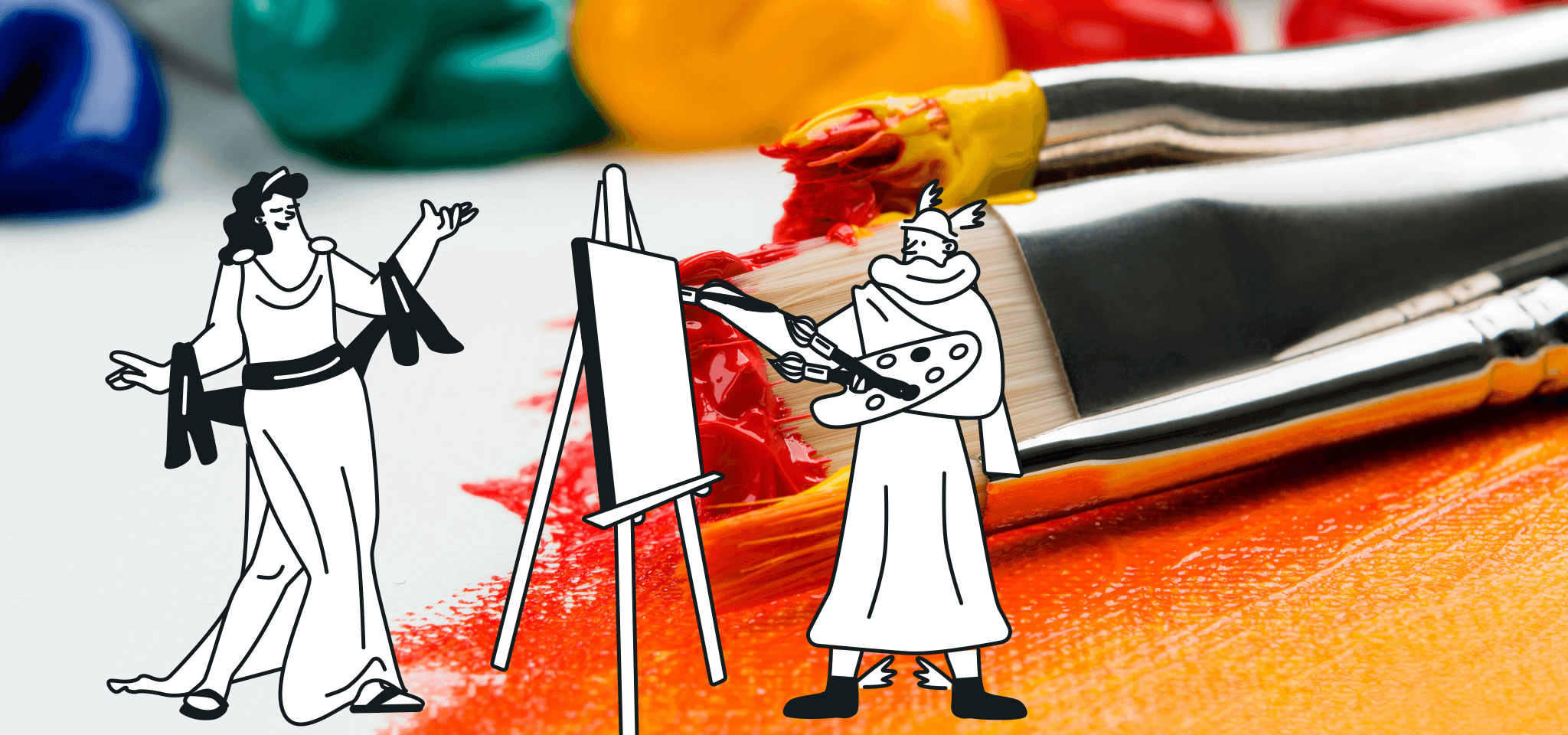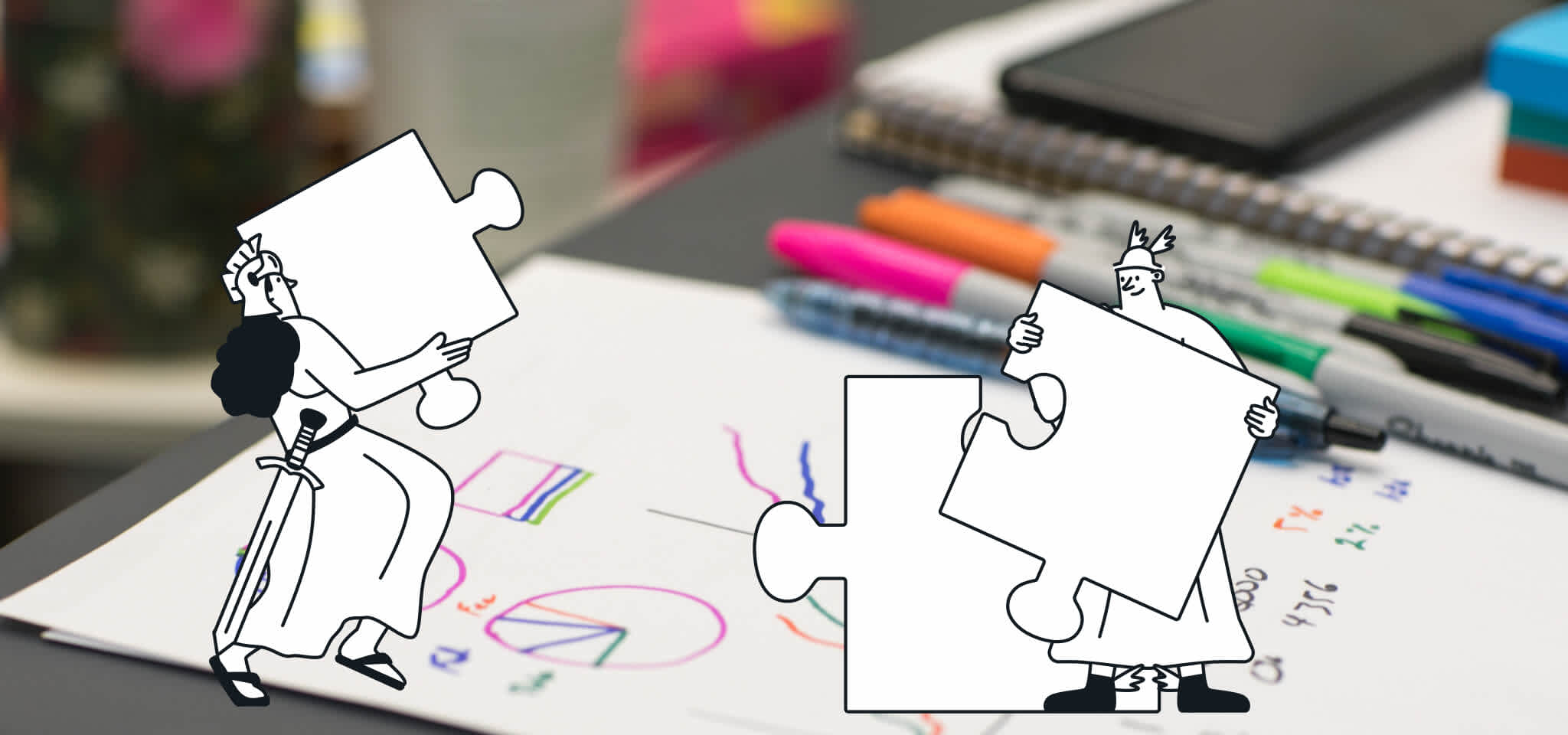Product
Mailjet Parse API + Zapier: The tool you don’t realize you really (really) need
This month Mailjet has added a new integration to Zapier to make your life easier. Zapier integrates with and distributes to 500+ software platforms.
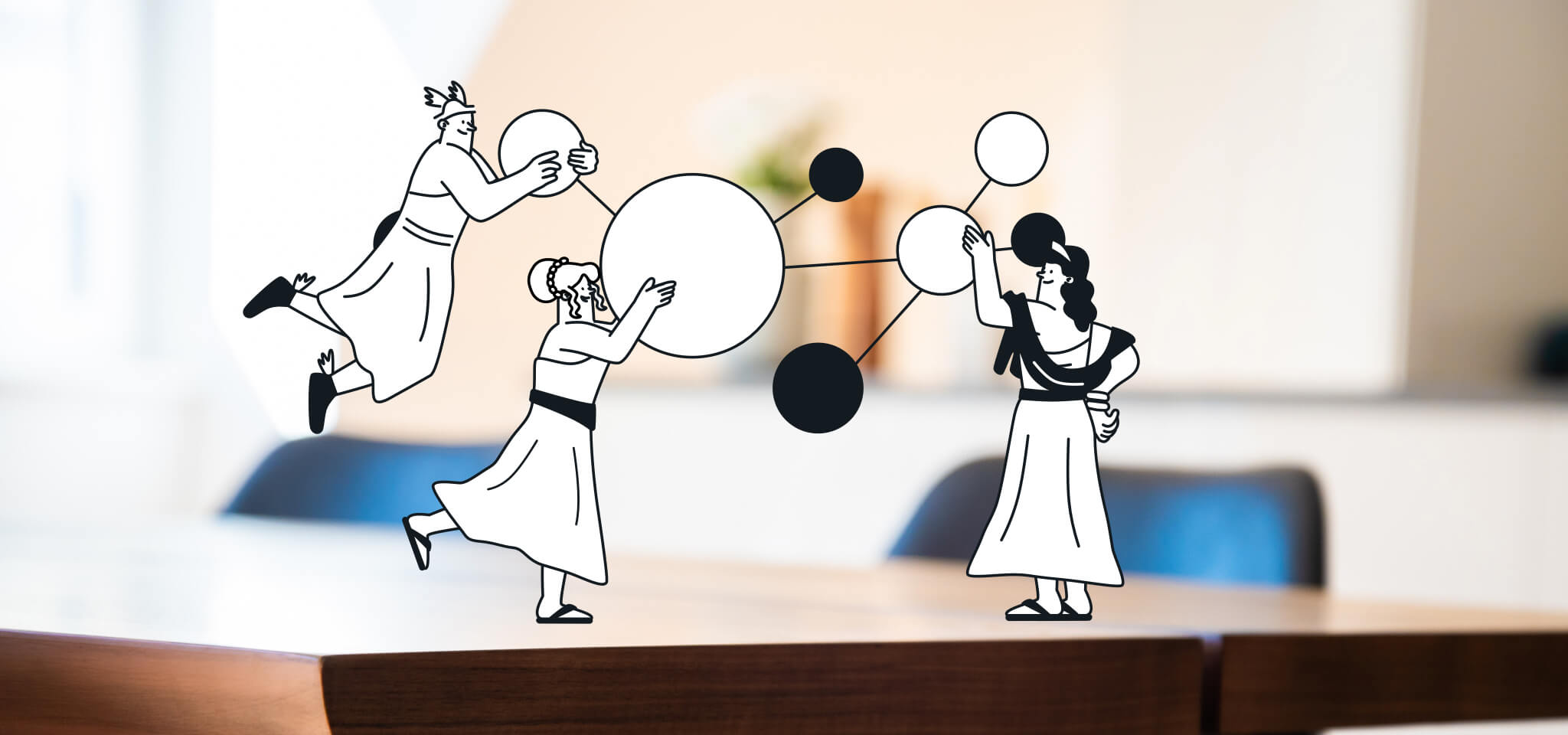
PUBLISHED ON
Imagine having a general “contact us” email address on your website. Most of us do and most of the emails sent here collect dust because filtering through them is tedious. Here’s where the magic of a Parse API starts to come into play.
By redirecting incoming emails to a Parse API email address, the original email (and its contents) can be analyzed, divided and, thanks to Zapier, distributed into over 500+ different software platforms. And did we mention it does all of this without you having to write a single line of code? Cue the sound of Marketers everywhere rejoicing.
Imagine having a general “contact us” email address on your website. Most of us do and most of the emails sent here collect dust because filtering through them is tedious. Here’s where the magic of a Parse API starts to come into play.
By redirecting incoming emails to a Parse API email address, the original email (and its contents) can be analyzed, divided and, thanks to Zapier, distributed into over 500+ different software platforms. And did we mention it does all of this without you having to write a single line of code? Cue the sound of Marketers everywhere rejoicing.
To give you a better idea of what we’re talking about, let’s take an in-depth look at someone in HR using Workable. Their team auto forwards job applications being sent to “jobs@company.com" to their Mailjet Parse API email address. When the Parse API email address receives the message, it instantly tells Zapier to create a new Workable profile for the candidate. From there, the contents of the email are analyzed and Zapier transfers the information into the designated fields within the candidate's Workable profile. For example, “fill in the ‘First Name’ field in Workable with the ‘Sender Name’ found in the email.”
Psst - why are we auto-forwarding emails? Why not just have the emails be sent to the Parse API email address directly? Good question. Parse API email addresses are kinda long and ugly. So it’s better to create a nice looking email address and just have its incoming messages auto-forwarded to your Parse API email address.
Here’s how this same example would look if we set this up in Zapier:
Within Zapier, go into “Make a Zap.”
For the Trigger, select Mailjet > Parse Inbound Email.
Follow the instructions to create your Parse API email address.
For the Action, select Workable > Create Candidate.
Select which parts of the incoming email (i.e. sender name, date, body of email, etc.) you want to be captured and where to put each part within Workable.
Now start sending job application emails to your Parse API email address and see the results!
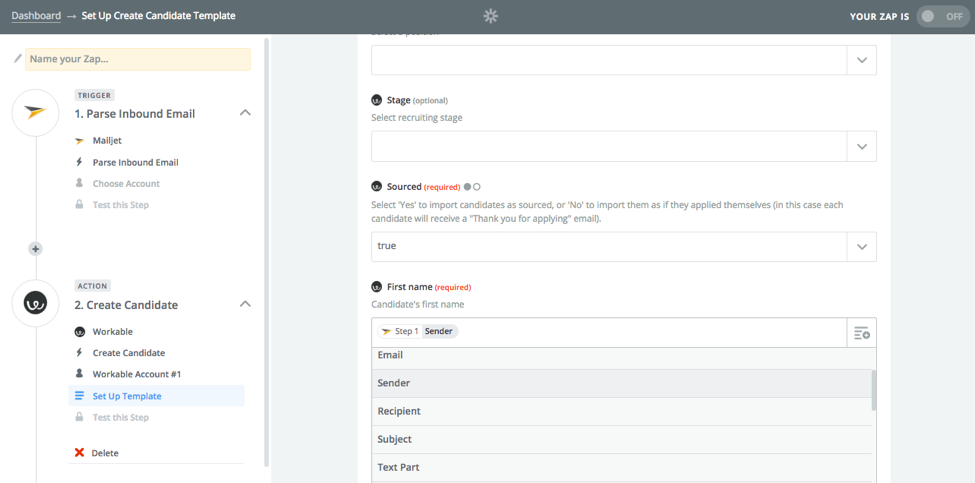
So this is starting to sound pretty cool, right? And once you start parsing, you can’t stop... Here are some other examples of how parsing makes your work life more efficient:
Send a notification to a Slack channel when you receive a new email to your generic company “contact us” email address.
Automatically open a new lead and transfer the contents of an email sent to your generic “request a quote” email address into Salesforce.
Have the responses from an email survey you conducted put into their appropriate columns in a Google Sheet. Craving more details? Here’s your direct access to the Zapier + Mailjet band wagon.And if you come up with your own amazing Parse API use cases, we’d love to hear about them. Write us and we’ll update this post with your wild and crazy parses.
Happy sending… and happy parsing!