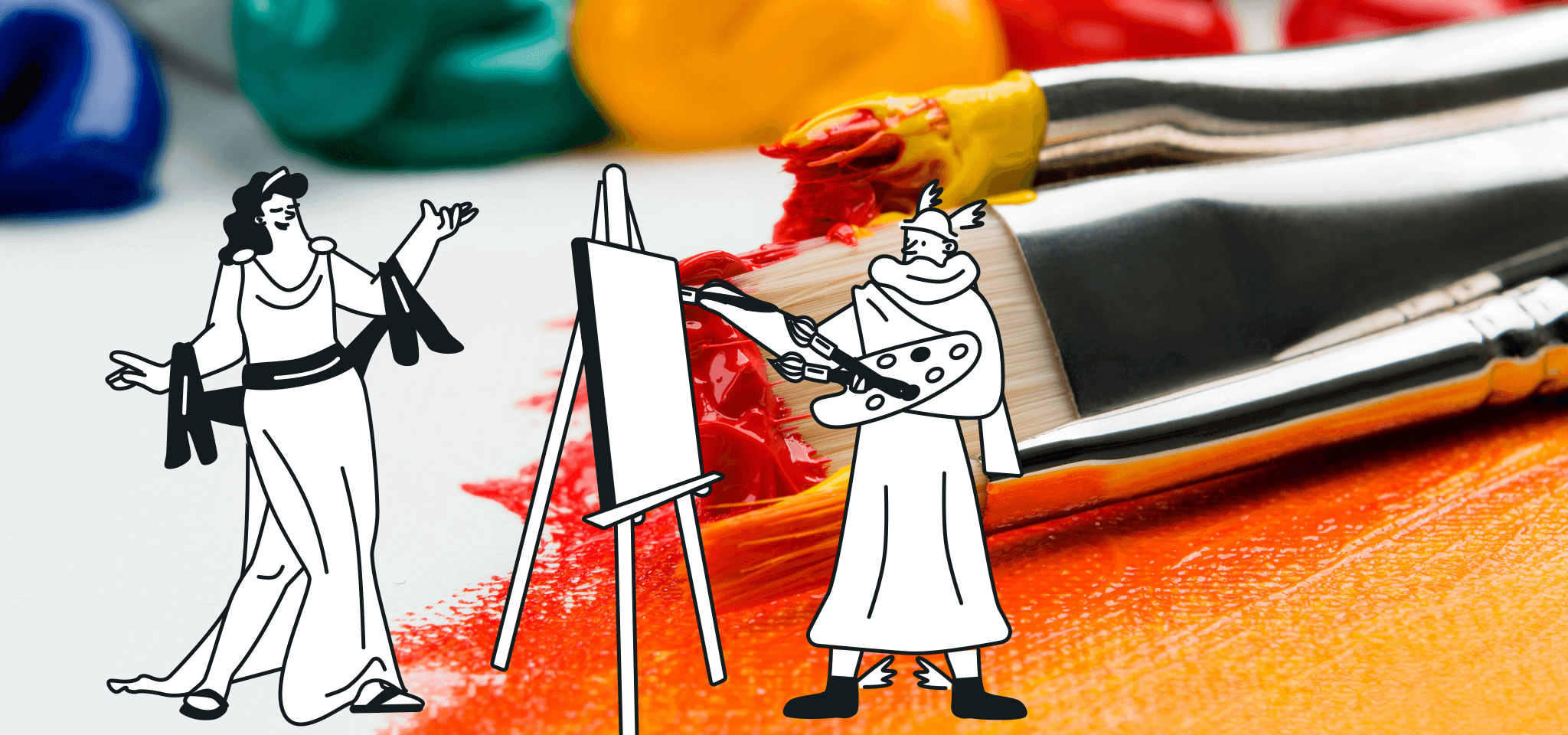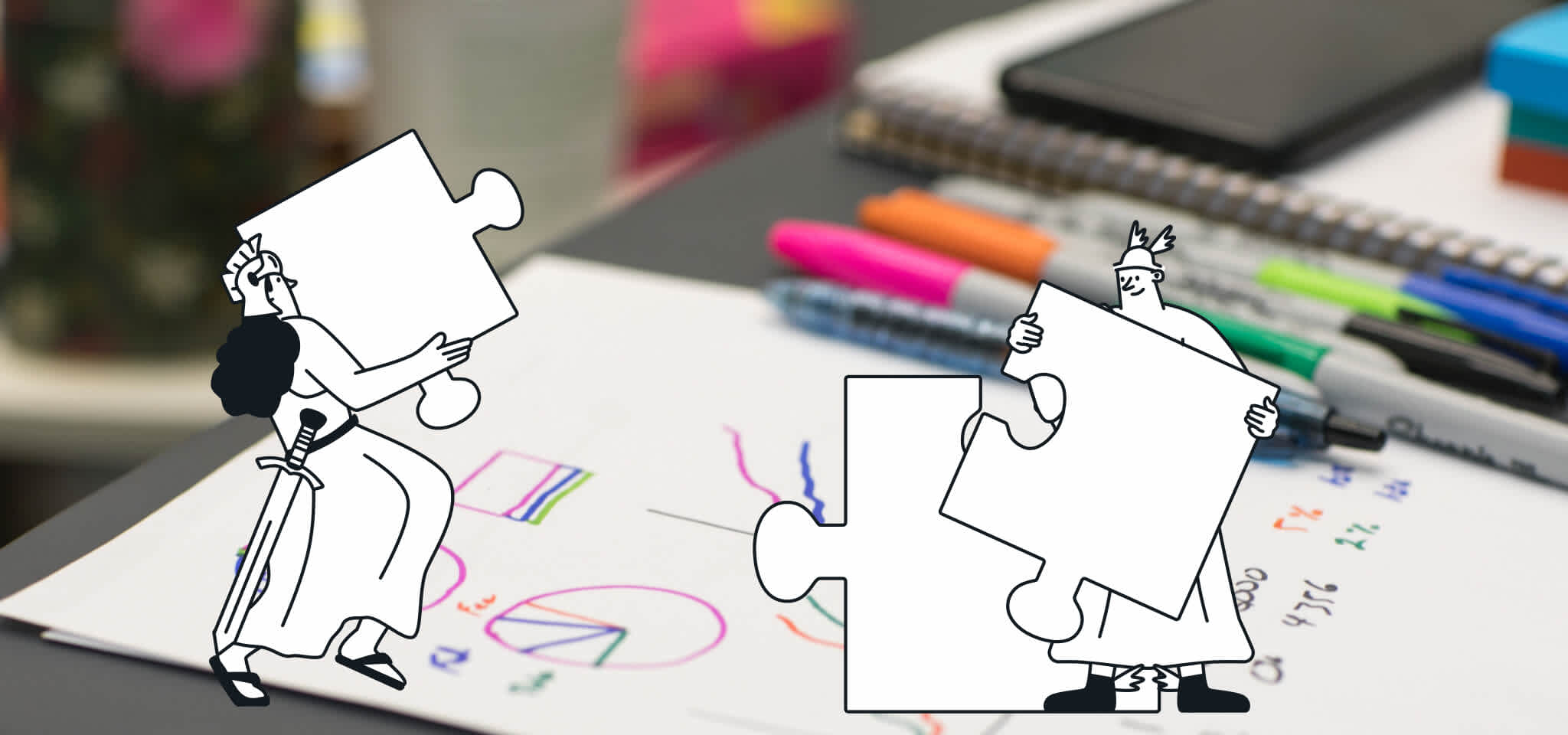Product
Mailjet launches analytics tracking for email marketing campaigns
In this post, we tell you about our new feature, Analytics Tracking which is available for Premium plans. Read on to learn more about UTM tags and tracking.

PUBLISHED ON
Data doesn’t lie. Tracking means optimizing and getting better results.
While we encourage you to set up and follow metrics, we also want you to be able to track them easily so you can consistently get great results.
We are excited to announce that we have now launched Analytics Tracking for your marketing campaigns. All you need to do is enable it once on your account, and we’ll keep an eye on each marketing email you send out!
Not sure why you need this? This feature is a must—read more to learn more.
Table of contents
What does a UTM link look like?
What is a UTM tag?
“UTM” stands for “Urchin tracking module”. It was created by Urchin Software Corporation (which was later acquired by Google), and it can now be used with Google Analytics. You can also use any other analytics tool you prefer—just make sure you use the right UTM structure that differs from one tool to the other.
UTMs are small bits of text added at the end of your URLs. They give your analytics tool information about the origin and journey of your customer. You set action goals, your customers perform actions, and UTMs tell you if your goals were matched (click, purchase, upgrade, etc). Basically, UTMs tell you from where these actions were triggered, helping you understand your best-performing operations.
What does a UTM link look like?
An example of a URL link enriched with utm tags looks like this:
https://www.yourwebsite.com/yourpage/contentofthepage/?utm_source=weeklynewsletter&utm_medium=email&utm_campaign=promospring2020&utm_term=skincare&utm_content=logolink
In this URL, some parameters are mandatory and others optional:
source (mandatory): this describes where your traffic is coming from. For example, the name of an email campaign, Facebook or Google campaigns, etc.
medium (mandatory): this defines the type of medium of your source. For example, email, social media, organic, ads, etc.
campaign (mandatory): this helps you know exactly what campaign generated the traffic. Make sure you differentiate them well to track their unique performances.
term (optional): in case of paid search and/or referral, add “term” to better identify your performing keywords.
content (optional): if you have multiple links, or the same link included multiple times in your campaign, fill in this value to differentiate them. Example: logolink, CTAlink, headerlink, etc.
Why is UTM tagging relevant to email?
You are already able to see your audience’s behavioral information thanks to our advanced statistics (sent, opened, clicked, bounced, etc.). Why add an extra layer with Analytics Tracking?
Think about this: Do you know what happens after your customer has opened and clicked your email? Unless you implemented UTM tags (or applied some kind of magic we are not aware of yet), you won’t. Analytics Tracking and Advanced Statistics are different but complementary, helping you grasp the complete vision of your performance.
UTM parameters help you track the effectiveness of your campaigns and observe your customers’ journey. They can be used in any action you can think of: SEA ads, social ads, earned backlinks...and of course, email.
By following the traffic from your links in different platforms and sources, you know where to put your effort, what’s leveraging the best revenue in terms of media and content, and, if you have to make a change to your strategy, where and how to make that change.
The reason we use Mailjet for our newsletter is that we really like the drag and drop editor, it's really straightforward, it's really easy and intuitive and there's great campaign reporting and analytics. We also like the security of the platform and the deliverability.
Jordan Hollander CEO and Co-Founder, Hotel Tech Report
How can you use UTM tagging with Mailjet?
To easily start tracking the conversion of your email campaigns in your favorite analytics tool, you just need to follow a few simple steps. Here is how:
Step 1: Make sure you are on a Premium plan and you are logged in with your master account. If you’re not on Premium yet… what are you waiting for?
Step 2: Go to your account by clicking on your initials on the top right corner and then select ‘Account Settings’ then 'Email tracking settings'. You can easily access that through this link too. Once there, you'll find a list of tracking options, including the latest addition: 'Analytics tags'. Click to enable it.
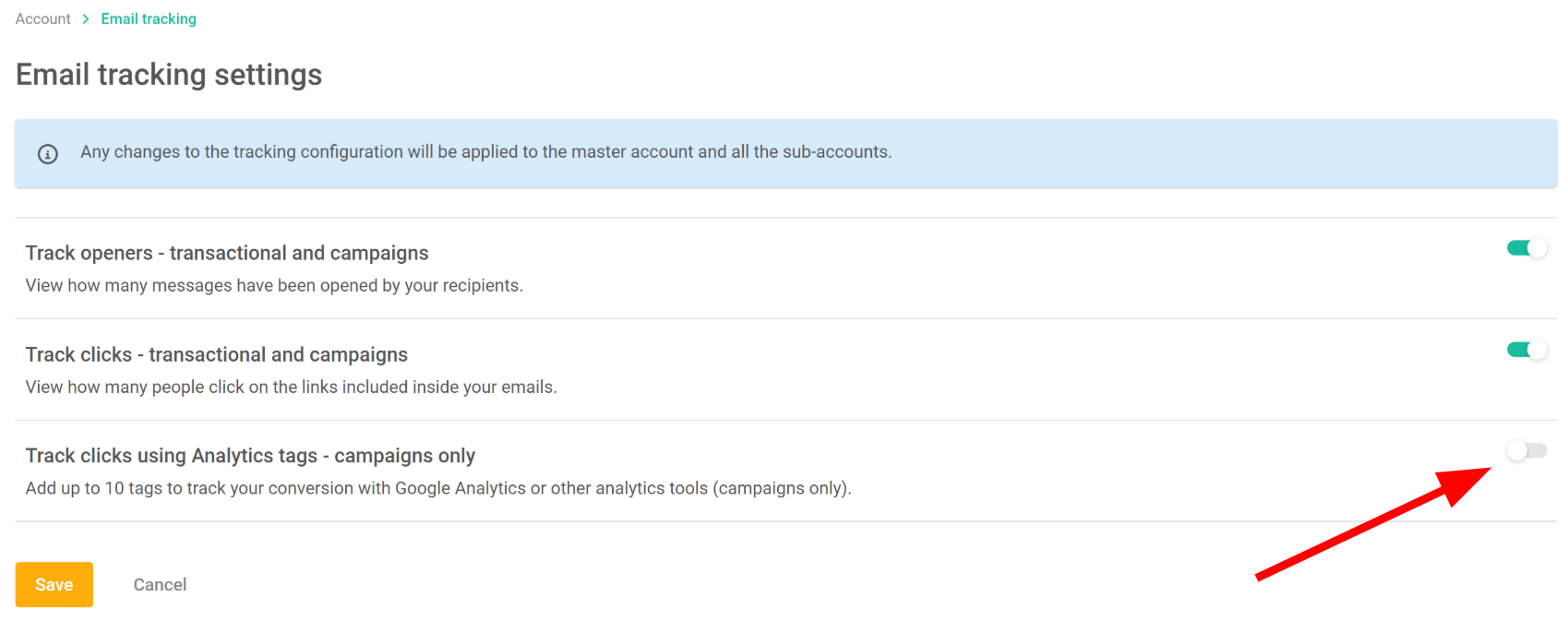
Step 3: Once it’s enabled, an additional section with parameters will appear.
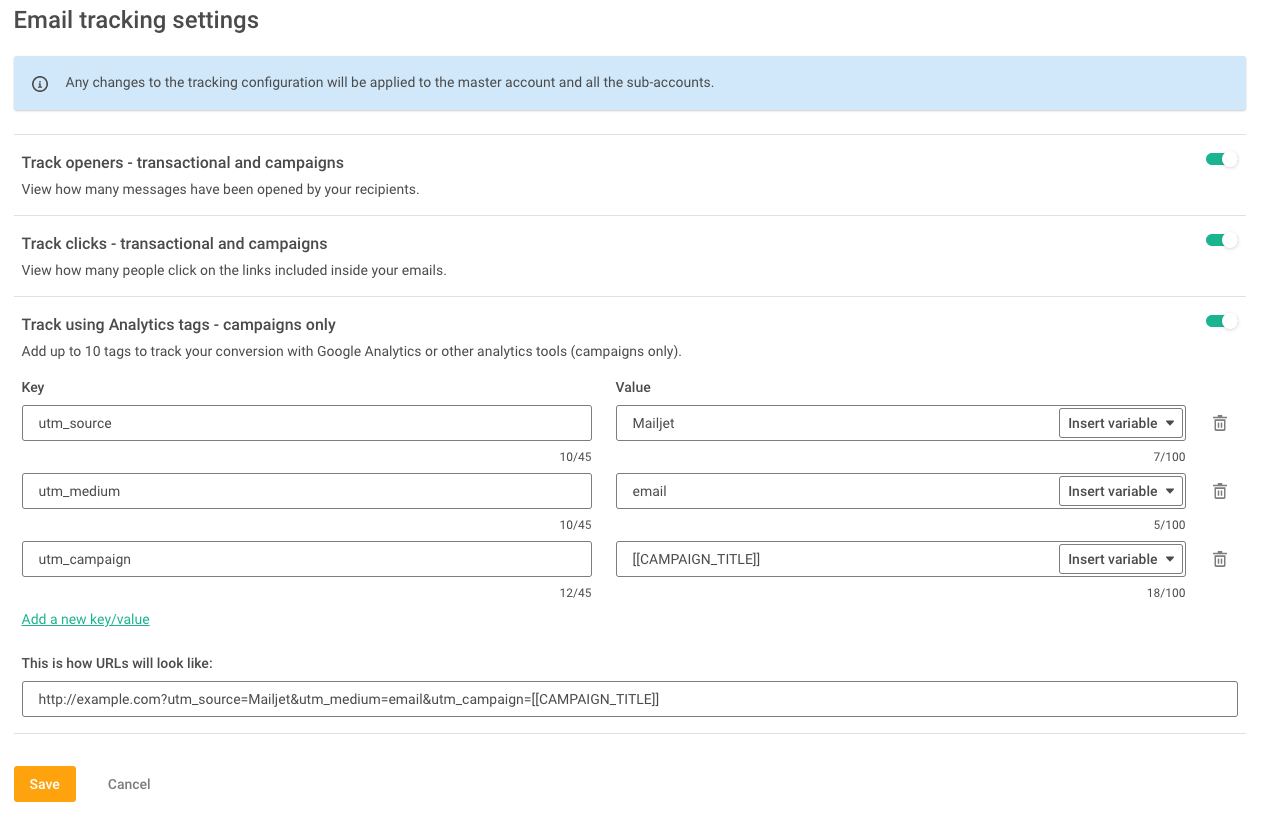
We prefill the three first fields with default UTM tags that Google Analytics operates with, but you can change them if you use another system, delete and even add extra fields (up to a total of 10) to have optional parameters as well.
You’ll see two components for each UTM tag per row: “Key” and “Value”. If you want to use an UTM like “utm_campaign”, make sure it’s filled with [[CAMPAIGN_TITLE]] so everything runs automatically.
Feel free to personalize all the parameters depending on your needs and on the analytics tool you are using, so you create the optimal tracking for your streams.
Here is an example in which we have only included the prefilled sections:
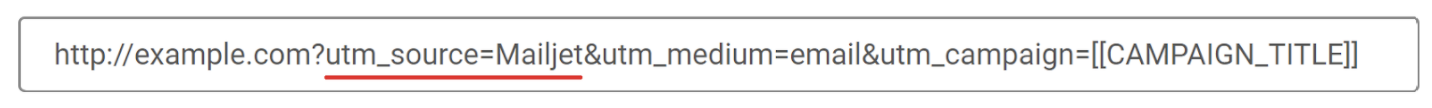
Once you complete the fields and shape the structure of your UTM tag, hit “Save”. That’s it, you’re all set. Every link in every campaign sent will be automatically enriched with the UTM tags.
Start using UTM tags with Mailjet
Once enabled and configured, Analytics Tracking will be activated for your master account as well as all your sub-accounts! You’ll be able to follow your audience’s journey and improve your ROI by setting up Analytics Tracking for all your email marketing campaigns.
UTM tagging is only available on Premium plans, and only applicable for email campaigns: marketing campaigns, or transactional emails grouped as a campaign. To use it, you can sign up or upgrade to any Premium plan.
Want to boost your email strategy?Make sure you get the best engagement and ROI. Our premium features help you create incredible campaigns.