Product
Send transactional email confidently with Mailjet Real-Time Monitoring
Receive notification as soon as delivery issues occur with your business critical transactional email with Mailjet Real-Time Monitoring.
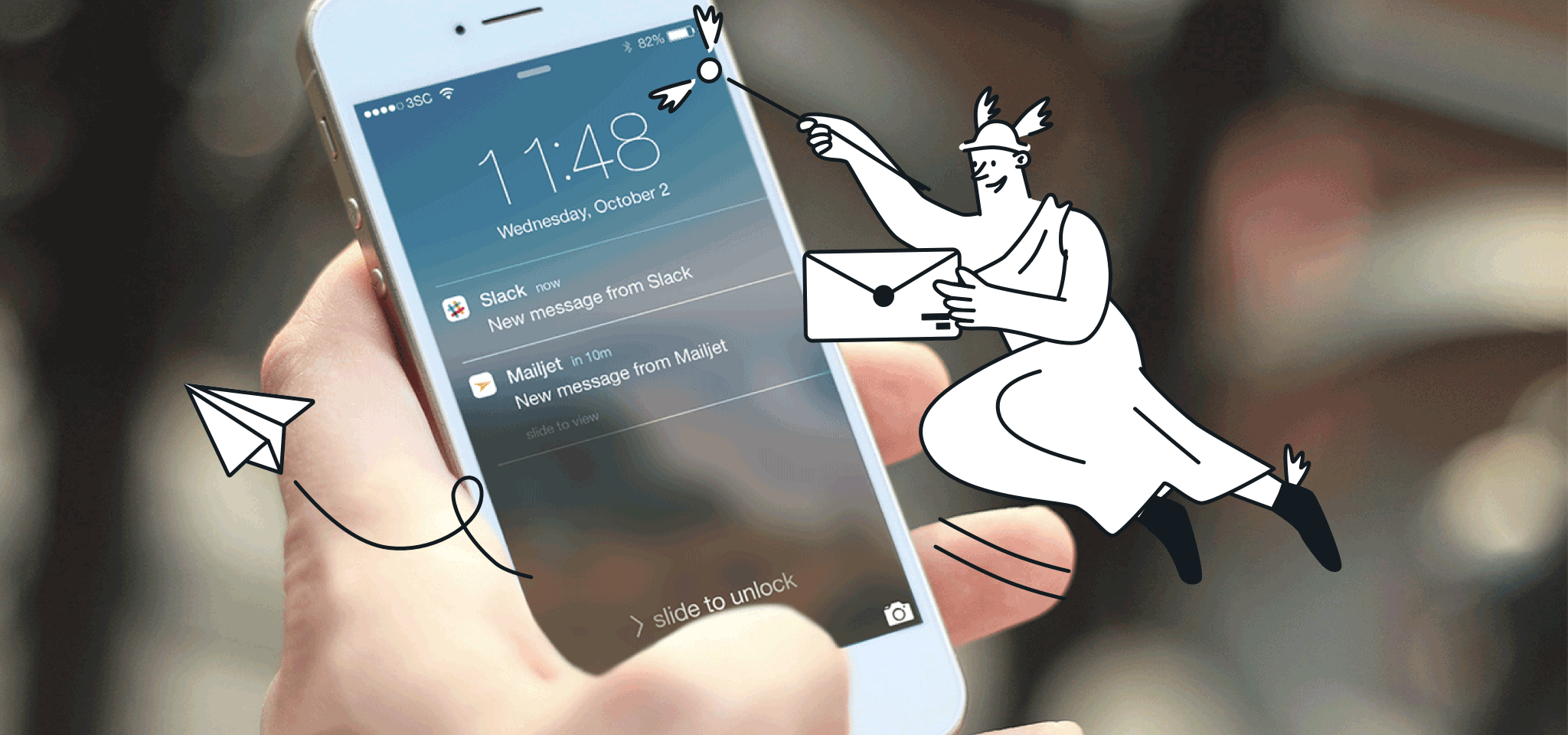
PUBLISHED ON
Transactional emails are at the forefront of most businesses today. Whether you are directly selling online or operating part of your business through the web or apps, you need to set up account creation emails, password resets, booking or order confirmations, invoices, shipping notifications and a wide range of alerts.
We’ve all been someone else’s client, we know how highly anticipated these emails are. They confirm the transaction has successfully taken place and usually provide really valuable information, which explains why these messages have the highest engagement rates.
Table of contents
1. Create your monitoring categories
2. Define your alerts
3. Choose when and how you’re notified
Not monitoring transactional emails can lead to loss in revenue
Transactional emails are critical for the business execution, but a lot of sand grain can thrown into the gears. Sometimes an issue with your web application, payment gateway, server configuration or connection with your email service provider can disrupt your sending. Or your website could be hacked to send numerous emails to non-existing addresses.
All of a sudden, your shipping notifications start ending up in the Spam folder. Your clients are not receiving their train tickets because the emails are rejected when they try to reach the inbox. Your open or click statistics start dropping dramatically without you even noticing.
It can take long to discover these issues, which could severely hurt your business in many different ways. Not sending account creation emails can damage customer acquisition. Customers no longer receiving their tickets or their purchase confirmation will lead to extra customer service workload, with loads of angry clients wondering whether their transaction’s been completed and where their money’s gone. Repeated bounces in key service information can ultimately drive loyal customers away from you, leading to a direct drop in revenue.
All in all, both your brand reputation and your ROI can be severely impacted if your transactional email goes wrong. So how can you ensure these issues are promptly identified?
Land in the inbox safe and sound with Mailjet’s Real-Time Monitoring
Mailjet is the first email service provider that enables you to have a constant supervision on your transactional feeds. Not only will you be able to set up monitoring for your business’ critical emails, but you’ll be the first to know if anything goes wrong, allowing you to save time and money, and improve customer experience.
Mailjet’s Real-Time monitoring will inform you by email, Slack or even SMS* in case a problem arises, to be able to quickly troubleshoot and identify the cause of the issue. This way, you’ll be able to address the matter and resume your transactional sending in no time.

Setting up Mailjet’s Real-Time Monitoring is as easy as 1-2-3
1. Create your monitoring categories
To make it easier for you to monitor your alerts, the first step will be to name each monitoring category you think could be useful. Think about what make the most sense for your business. It could be to split your messages into groups of emails with the same purpose, the same deliverability patterns, or even to group all the emails which are critical to your business.
In our example below, we’ve decided to classify our transactional emails into different categories, so that we can set up specific alerts for each:

Once you’ve created your categories in the Mailjet interface, you can go back to your transactional messages to add the category in the headers of each transactional email you wish to monitor.
2. Define your alerts
When your categories are defined and applied to your messages, you can proceed to the setup of monitoring alerts. Our Real-Time Monitoring’s intuitive interface enables you to create your alerts with a step-by-step wizard, based on pre-defined alerts rules. No coding required!

You can create as many alerts as you want under one of our four types of monitoring alerts, allowing you to fully control your sending:
Messages not sending: triggers a notification when emails are not sent or delivered at all for a certain period of time.
Error on critical message: alerts you each time a message is blocked by our systems or bounces from the recipient’s inbox.
Delivery delay: notifies you when emails are delivered slower than expected.
Unusual statistics: sends you an alert when delivery, bounce or open rate are lower or higher than your predefined threshold.
3. Choose when and how you’re notified
Because you’re not behind you laptop 24/7, email is not the best channel to let you know about your transactional sendings. And because your company won’t have the same level of engagement at all times throughout the day or even throughout the week, some moments might require closer monitoring than others.
Mailjet’s Real-Time Monitoring lets you define the time and day during which an alert is active, and the channel that should be used to notify you. This way, you could schedule alerts on Slack and by email on weekdays, during the hours on which you are at the office, and create the same alert to be notified by SMS* outside working hours.

You are completely in control
Thanks to Mailjet’s Real-Time Monitoring, you have complete control of the emails that matter the most to your business and could drive an important part of your revenue. Aside from these alerts, you also have access to a monitoring dashboard that serves as a control tower for your transactional emails.

Mailjet’s Real-Time Monitoring is available in Crystal Premium plans and above. Create an account today, and experience it as part of our Premium Features.
P.S. Do you need help to create your transactional emails? Discover our step-by-step Templating Language tutorials to create your emails using MJML, our open-source email framework.
*SMS option coming soon.








