Increase Your Click Rates
Insert effective calls-to-action in emails
No result
A call-to-action (CTA) is the button within a digital marketing campaign (landing pages, emails...) the user needs to click in order to take the action marketers want them to take. For example: buy a product, subscribe to your email newsletter, register to a webinar, download a premium resource, etc.

When you create an email marketing campaign, the CTA button is one of the most important components because it is a crucial factor in increasing your email conversion rate. This is why subscribers need to be able to see it right away and easily click on it.
How to create effective CTA buttons
Here are the best practices that you have to keep in mind in order to efficiently increase the click rates of your emails:
Make your CTAs visible at first glance by the reader by placing them above the fold, which is the line that defines what the user sees without scrolling. Then, your call-to-action must be placed in the center of the email (and not on the right or on the left).
Your CTAs must visually stand out compared to the rest of your email. To do so, use a color that will differentiate them from other content. Avoid tone-on-tone colors and instead select a flashy color that will immediately catch the eye of the recipient.
Keep the wording of the CTAs short, use action verbs, and make them as incitative as possible. For example, use action words such as “Shop now” or “Get 20% off”. The goal is for your reader to immediately understand the action he will take by clicking on the button or the benefit he will get from it.
Ideally, only include one call-to-action button in your email campaign depending on the main objective of your communication. However, if you have to offer more than one, make the secondary CTAs less catchy.
Creating a sense of urgency to push the user to take action works well. Even if it doesn't directly concern the wording of your call-to-action, use sentences around the button such as "Offer limited to the first ten registrants", "Promotion valid until tonight" or "Only a few hours left to take advantage of our exceptional discount".
Result
Emails with a single call-to-action increased clicks 371% and sales 1617%.
Previous tactic
Insert dynamic content in emails based on segments
Difficulty
Beginner
Pro Tip
A/B test different versions of your CTAs on a sample of your contact list and send the version generating the highest click rate to the rest of your list to optimize your performance.
You might also like
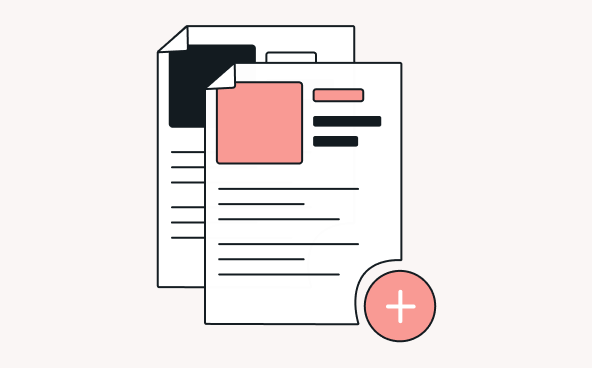
Click rates
Optimize clickable elements with A/B testing email
Learn More

Click rates
Include interactive content within your emails
Learn More
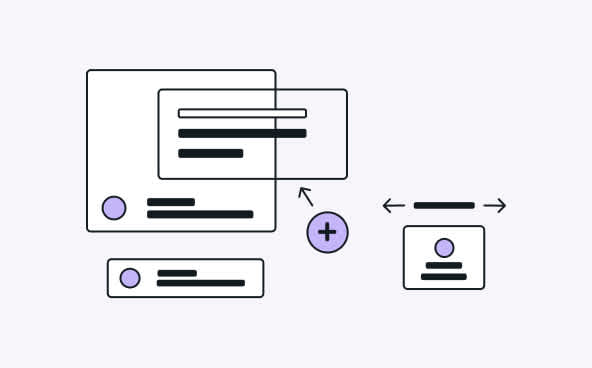
Design
Create a library of email components
Learn More

