Improve Your Deliverability
Use a double opt-in form when collecting email addresses
Home
Email Growth Tactics Playbook
Email Growth Playbook
Use a double opt-in form when collecting email addresses
No result
When it comes to collecting email addresses, marketers can choose between single or double opt-in validation. Single opt-in tends to generate more bounces, blacklisting or spam trap hits, hurting your deliverability rates. This is why it’s recommended to use double opt-in. Double opt-in adds an additional step to the subscription opt-in process by asking users to click on an email link sent to them after their registration to confirm their subscription.

A double opt-in process is recommended to eliminate mis-typed or fake email addresses, but also to make sure your recipients are really interested in receiving your emails. This will allow you to have better engagement rates and fewer unsubscribes and emails marked as spam, and ultimately help you ensure a good email deliverability. Also, even if it’s not mandatory, using a double opt-in process is a great way to ensure compliance regarding consent under the General Data Protection Regulation (GDPR).
How to set up a double opt-in form
To collect email addresses via a double opt-in process, make sure to use an Email Service Provider (ESP) that offers double opt-in subscription widgets (a piece of code that you can add to your site, which renders basic form), and set them up on your website:
Decide if you prefer an embed registration form on your website page, or if you’d rather want the form to be opened in a new window when a button or link is clicked.
Fill in the basic elements of your widget (such as the email list) where new subscribers will be added to.
Define your widget fields that are going to be linked to your custom contact properties. You can collect additional information such as location or gender.
Collect explicit consent from your subscribers to comply with the GDPR. For this, include a consent checkbox on the widget that users must check to subscribe to your newsletter.
Design your subscription form to fit your website’s look by changing the colours of each part of the form (text, button, background) and adapting the font. Also customize your confirmation email and confirmation landing page.
The last step is to integrate the widget HTML code of the widget into your page. Just copy and paste the code into your website.
Result
Double opt-in for email subscription is known to be one of the most effective ways to improve your reader engagement and the deliverability of your email marketing campaigns.
Previous tactic
Regularly proceed to your email list cleaning
Next tactic
Carefully define your sender address
Difficulty
Intermediate
Pro Tip
Optimize your confirmation email so it’s aligned with your brand design and tone of voice, and make sure to include a clear call-to-action (CTA) button to maximize conversion rates.
You might also like

Deliverability
Implement an email validation service in real-time
Learn More

Deliverability
Do not use borrowed or purchased email lists
Learn More
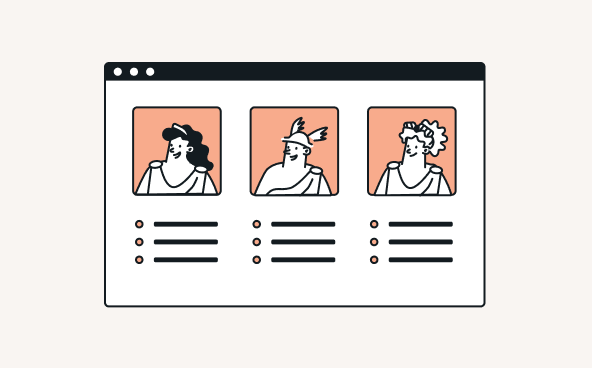
Open rates
Maintain your email list hygiene
Learn More

