Improve Your Email Design
Build your emails with a drag-and-drop email builder
Home
Email Growth Tactics Playbook
Email Growth Playbook
Build your emails with a drag-and-drop email builder
No result
An email builder is a tool, usually in the form of software, that helps marketers and developers create beautiful emails with ease. They can be marketing emails (newsletters, promotional communications…) or transactional emails (account creation notifications, password resets, purchase receipts…).
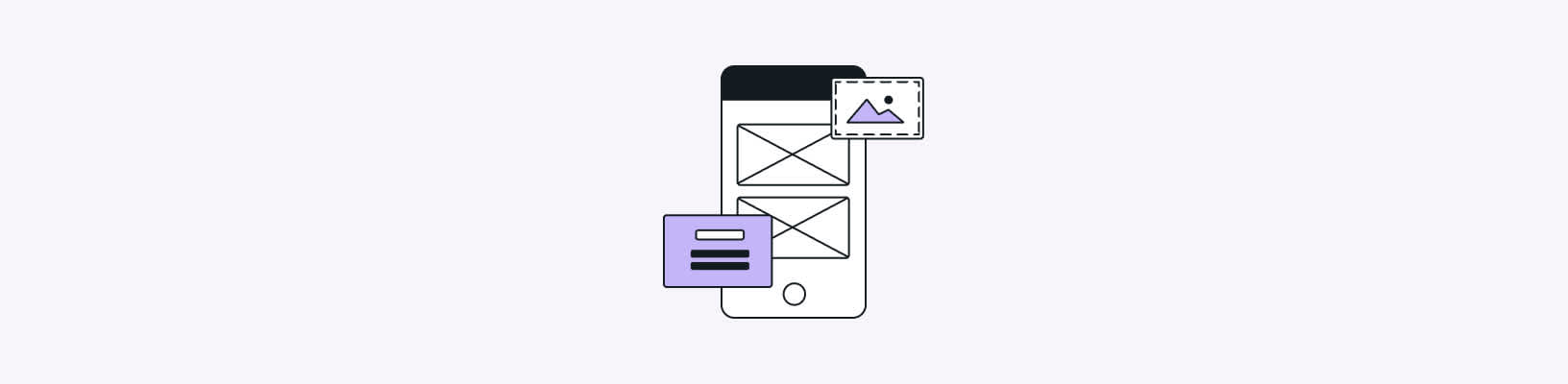
Also called Email Service Providers (ESPs), those email marketing softwares commonly offer a drag-and-drop builder, which makes it easy to design responsive email templates. Responsive design is about making sure your email campaign will render well on a variety of devices, screen sizes, and email clients (such as Gmail or Outlook).
How to choose the right email builder to design great emails
Finding the right email marketing software can be complicated. Whether you’re a marketer, a developer, an email designer or an all-around freelancer, here are a few important things to consider before choosing your emailing solution:
Make sure to use an email editor that will automatically build responsive emails that are optimized for all inboxes and screens. The MJML rendering engine used by certain ESPs ensures the optimal display of your emails everywhere. MJML is a markup language designed to reduce the pain of coding HTML-responsive email.
Assess the marketing functionalities offered by the solution such as dynamic content, customization, contact segmentation, and email automation. Those advanced features will help you send targeted and personalized marketing campaigns to your subscribers, and also save you some time when designing your emails.
In order to optimize your results, you must be able to rely on advanced real-time statistics, a campaign comparison tool, and A/B testing capabilities. A/B testing will allow you to design and test different versions of your emails to maximize your chances of reaching your targets and optimizing your campaign’s results.
If you’re working with different tools such as CRMs, e-commerce platforms or CSMs, check if the ESP provides dedicated plugins to integrate its functionality (such as the drag-and-drop editor) directly within your other tools. If so, you can save time when designing new emails.
If several people from your team are working on emails, choose an ESP that offers collaboration features designed for teams to collaborate effectively on email. This way, you can control what each member of your team can do and save time by avoiding the back & forth on template building.
Result
Collaboration tools offered by some emails builders allow teams to design templates up to 33% faster.
Previous tactic
Add images to your emails
Next tactic
Create a library of email components
Difficulty
Beginner
Pro Tip
Managing your transactional emails can quickly become a chore if you’re not a developer. Make sure to choose an email builder that offers an advanced templating language, which allows you to easily create personalized and responsive transactional emails.
You might also like
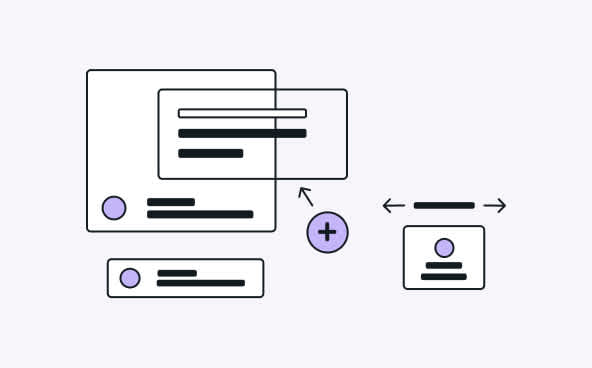
Design
Create a library of email components
Learn More

Design
Work faster with email collaboration
Learn More
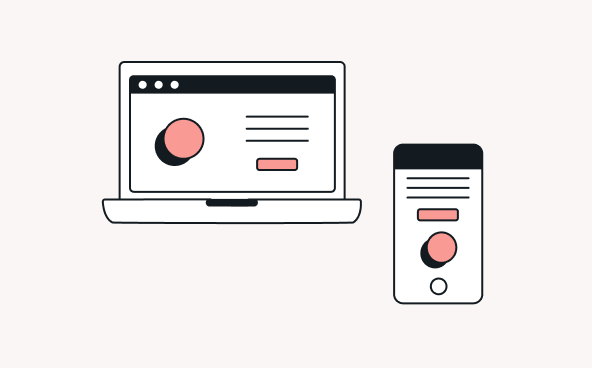
Click rates
Use responsive email templates
Learn More

