Improve Your Email Design
Work faster with email collaboration
No result
Today, teams work together on a daily basis on their emailing campaigns, and usually face two major challenges: miscommunication and loss of time. Typically, people working on email (like marketers and developers), work in silos and use separate emailing platforms designed for their individual needs.

In order to save some time and increase productivity when designing emails, make sure to choose an Email Service Provider (ESP) that offers collaboration tools. Not only will marketers and developers be able to use the same emailing platform to create different types of emails, but team members working on the same email templates will also gain efficiency.
How to work faster with an email collaboration tool
Now, creating, sending, and tracking emails can be done in a collaborative way through an email collaboration software. Here’s the kind of collaborative functionality you should use to facilitate teamwork and design email more effectively:
Real-time collaboration and comments. Work together in real time on the same email template. Add your comments directly within your template to exchange ideas more easily, and validate the design/content of the email more quickly. Collaborating with the entire team directly within the platform will save you a lot of time.
Locked sections & publication requests. Make sure your emails are always in line with your brand by locking down the style and/or messaging of your sections. Ensure that your emails are approved by the right person by preventing users from publishing templates without permission.
Sub-accounts and advanced permissions. Separate your activities using sub-accounts and grant access to these sub-accounts to different team members. Then, select what each member of your team can view, edit, or publish with advanced permissions.
Result
Collaboration allows teams to design email templates up to 33% faster.
Previous tactic
Set up fallback email safe fonts
Difficulty
Beginner
Pro Tip
You can choose to block one or several sections of an email template to prevent one of your team members from editing or deleting them. That way, you can better protect the design of your emails and make work easier for your teams.
You might also like
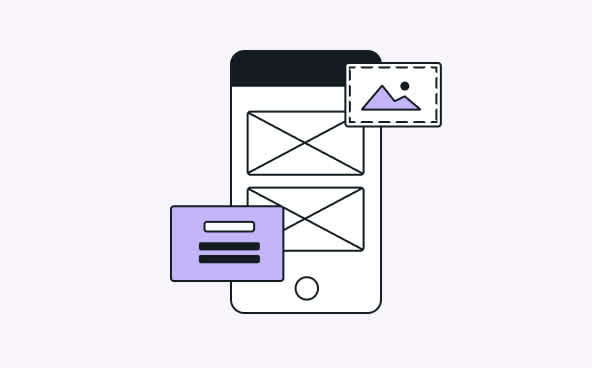
Design
Build your emails with a drag-and-drop email builder
Learn More
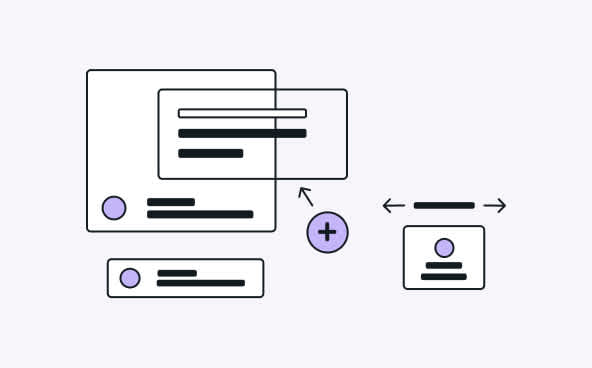
Design
Create a library of email components
Learn More

Design
Do not neglect transactional emails
Learn More

