Improve Your Email Design
Add images to your emails
No result
Visual communication has never been more important for businesses. Images not only complement the text, but also evoke emotion. To design appealing and high-performance emailing campaigns, it is very important for marketers to integrate images in their messages.
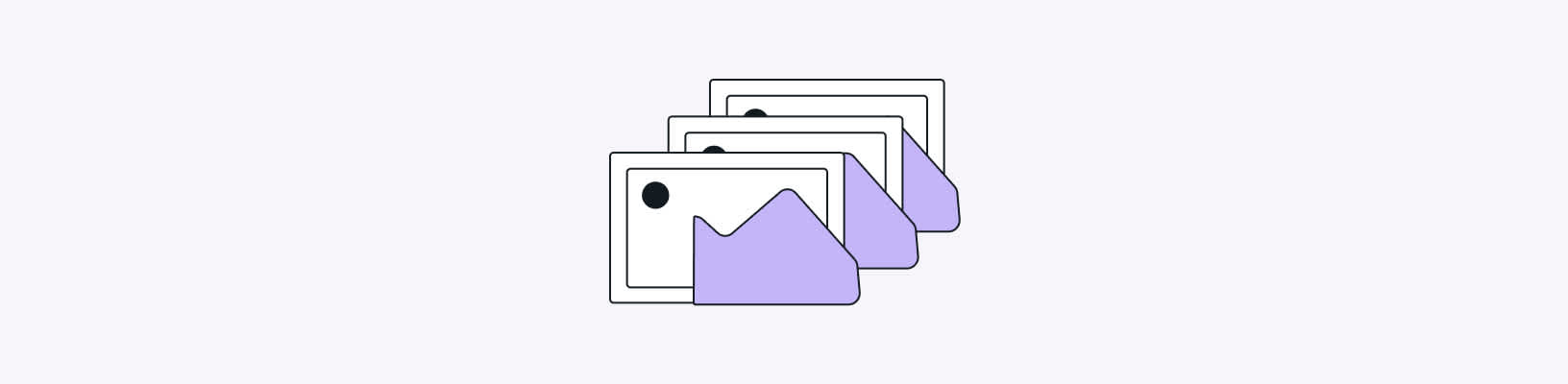
The imagery of your emails must also be in line with your brand image, voice and values. To illustrate your messages, you can use your own photos, hire a professional, or utilize stock images. Depending on your brand personality, animated images like GIFs can also be an option.
How to insert images into your campaigns
There are different things that you need to take into account about images when designing an email campaign:
The text-to-image ratio is one thing Internet Service Providers (ISPs) take into account when deciding whether the email should land in the inbox or in the spam folder. To avoid being mistaken for a spammer and having your messages blocked or filtered, respect a ratio of about 70% text and 30% images inside your message.
As there’s always a risk that subscribers’ email clients (such as Gmail, Outlook, AOL or Yahoo!) block images, insert an alt-text: an alternative text that will be displayed if the webmail doesn't display images. Also, in addition to any background images, add a background color to make sure that the text will still be legible.
In order to make your content accessible to most people, always keep in mind that you should structure the message, prioritize content, use contrasting colors, and optimize HTML code. To improve accessibility, images shouldn’t contain any important information and, again, must all have an alt-text.
If you don’t have photos of your own and that you are looking for images for your emails, check websites like Unsplash and Pixabay. These are online image banks that offer nice photos for free. If you’re opting for animated images, GIPHY is the top source for GIFs and stickers.
Result
While visuals increase a person's willingness to read a piece of content by 80%, adding images in your email design is key.
Difficulty
Beginner
Pro Tip
Optimize the size of your images to ensure optimal quality on mobile phones. To compress images to reduce their size while maintaining the best quality, use tools such as Compress JPEG to get the best look possible.
You might also like
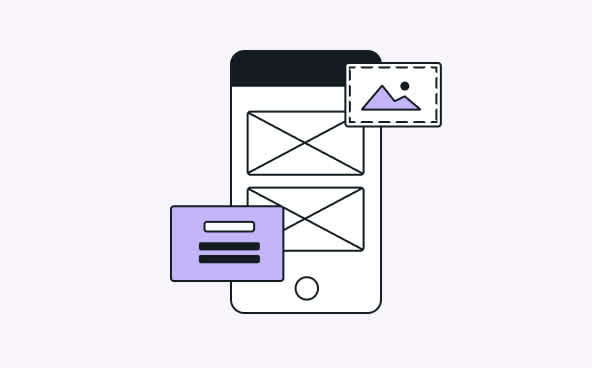
Design
Build your emails with a drag-and-drop email builder
Learn More

Design
Work faster with email collaboration
Learn More
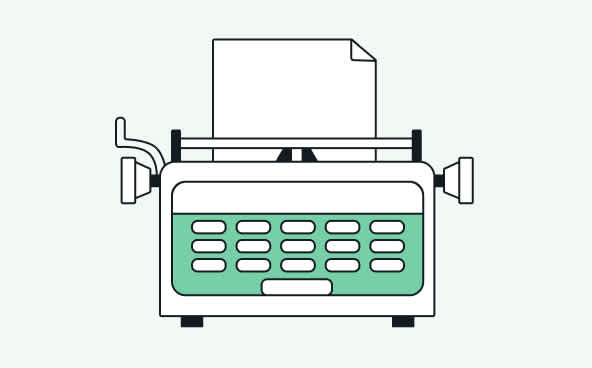
Deliverability
Make sure to optimize your email content for deliverability
Learn More

