Improve Your Email Design
Insert interactive content within your emails
No result
In order to keep emailing campaigns innovative and entertaining, many marketers in the email industry embrace interactivity. Interactive content is about three things: the possibility to dynamically display content, the possibility for a reader to send information to the brand directly from the message, and the possibility to modify (in real time) the information displayed within the email.
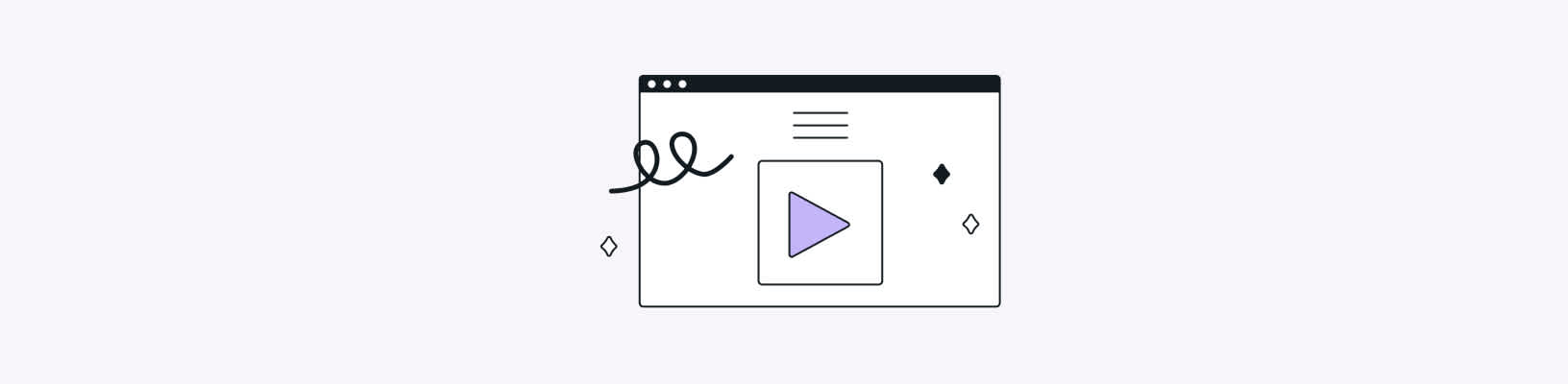
Like a lot of brands, spice up the design of your emails by experimenting adding interactivity into your campaigns. There are some basic techniques you might be already familiar with that you can include in emails. For example: burger menus (with three horizontal bars), slideshows that allow you to scroll through several images, videos that make readers want to find out more, or animations such as GIFs. But today, it’s possible to go even further.
How to add interactivity within your email design
Here’s the kind of advanced interactive content that you could include in your emails:
AMP (Accelerated Mobile Pages) for emails is an open-source technology launched by Google for brands to be able to add more interactivity into their campaigns. For example, this technology makes it possible for readers to choose a time slot to make an appointment directly within the email that has been sent to them by a brand, without leaving the inbox. However, it’s important to take into consideration that this technology has been abandoned by Microsoft, and that email routers have to adapt their system to be able to send messages in AMP.
Other interactive techniques are already available. For example: modifying the content of an image in real time (if a product is no longer available the day after the message is sent, it’s possible to say so in the email or to suggest another product instead), adding countdowns, conducting surveys and polls, or recording customer satisfaction. This can be complex to put in place, but totally doable with the right skills (internally or externally).
Result
Adding interactive content will bring life to your email design and will improve the digital experience of your subscribers.
Previous tactic
Get email accessibility right
Next tactic
Make email tests before sending
Difficulty
Advanced
Pro Tip
Even if email has technical limitations based on different environments, that should not prevent you from innovating. But keep in mind your acceptable level of degradation, and make sure that your emails are always relevant and provide a good user experience.
You might also like
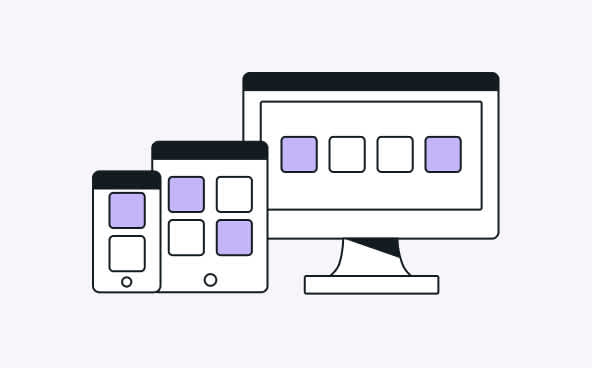
Design
Adapt display on all devices with email responsive design
Learn More
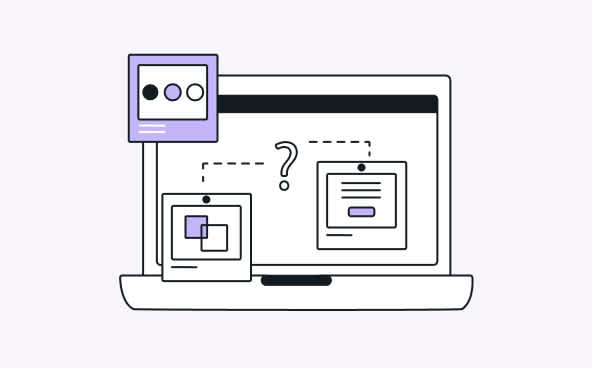
Design
Make email tests before sending
Learn More
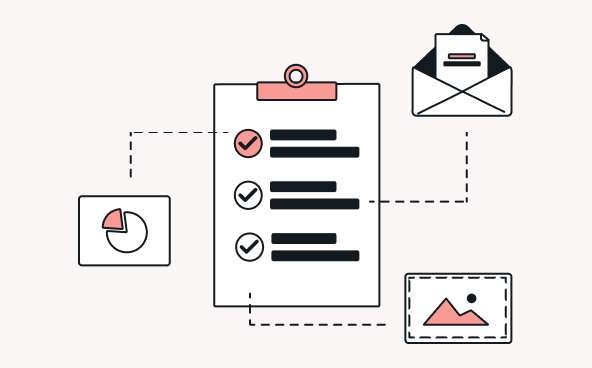
Click rates
Ask for feedback for a better email content assessment
Learn More

