Send Lifecycle Email Campaigns
Build brand reputation with an email review request
Home
Email Growth Tactics Playbook
Email Growth Playbook
Build brand reputation with an email review request
No result
Reviews on dedicated platforms – such as Trustpilot, Capterra or Google My Business – are essential for a business as they improve the credibility, the reputation and the image of the brand. One of the best ways to get online reviews is by sending an email to your customers asking them to leave a review. This is the quickest and easiest method of receiving feedback.

Whether you have a lot of positive reviews or, on the contrary, lots of negative reviews can greatly influence consumers' decisions. Also, a lot of people don’t trust companies with zero reviews. Customer reviews can help potential customers make their choice between you or a competitor.
How to ask for reviews to your customers
It’s important to encourage your customers to share positive reviews on your products or services. But there are different best practices to keep in mind when asking for customer feedback via email:
First, identify your loyal customers who will be more likely to give you positive feedback. These will commonly be your repeat customers. Segment your database to only target and send emails to those satisfied customers.
Choose the perfect time to send your request. It can be shortly after the customer has made a new purchase, after they left the brand a good recommendation score, or after they had a good customer support experience.
Include a concise content with a clear call-to-action (CTA) so it’s easy for people to understand what you expect from them and increase the conversion rate of your emails. The CTA should directly link to the review platform.
Offer rewards to people who accept to give you service or product reviews. Those kinds of incentives will help you get more feedback. It’s also a nice way to thank your customers for their time.
Result
Since 90% of people read reviews online before making a purchase, you need to send review request emails to your happy customers in order to strengthen your brand reputation.
Previous tactic
Send an email feedback request to unhappy customers
Difficulty
Beginner
Pro Tip
Customers respond better to review requests that have a personal touch. Personalize your email to include some information about the recipient and genuinely express how much a review would mean to your brand.
You might also like
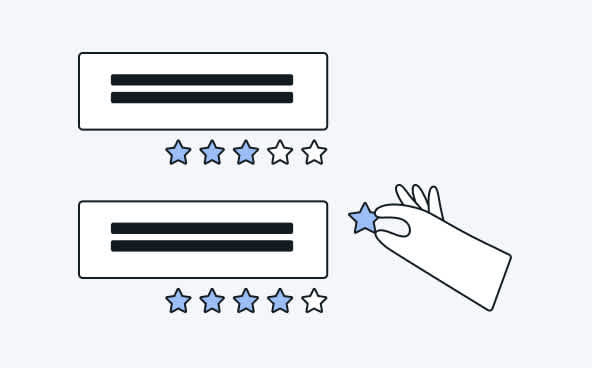
Lifecycle
Send an email feedback request to unhappy customers
Learn More

Lifecycle
Reward your best customers with thank you emails
Learn More

Lifecycle
Connect with your clients through anniversary emails
Learn More

