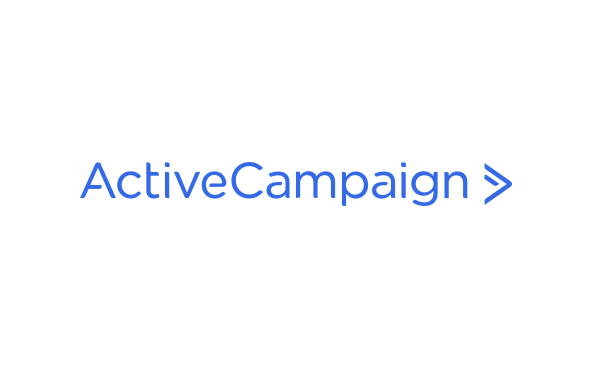Integrations
Mailjet and SimpleTix
Automate emails and SMS for attendee check-ins, new events, new orders, and more by using Zapier to connect SimpleTix and Mailjet.
No result
Overview
SimpleTix is an e-ticketing and event registration platform. By connecting Mailjet and SimpleTix, you can automate emails and SMS for attendee check-ins, new memberships, order updates, and more.
SimpleTix - SimpleTix is an online event promotion and ticketing platform that has built-in promotional tools. With SimpleTix, you can list your events, merchandise, and even news articles with their simple and flexible platform.
Zapier - Zapier is an iPaaS provider that allows non-technical users to create connections between web apps using a simple interface. You will benefit from one of the largest app ecosystems, including over 500+ web apps to connect to, including Mailjet.
Features
You can customize this integration with Triggers and Actions, including:
TRIGGERS
ACTIONS
TRIGGERS
Attendee Check-In – when a new attendee checks in.
Send HTML Email – send an email through your Mailjet account with HTML content.
ACTIONS
Attendee Check-Out – when a new attendee checks out.
Send Plain Text Email – send an email through your Mailjet account with plain text content.
Attendee Updated – when the attendee or buyer edits attendee information.
Send an Email Campaign to a List – send an email campaign through your Mailjet account to a full contact list.
New Attendee – when a new Attendee is created.
Send Email Using a Mailjet Template – send an email through your Mailjet account using saved Mailjet email template. It can be customized with Contact Properties and Variables.
New Event – when a new Event is created.
Send SMS – send an SMS to a number.
New Membership Purchased – when a new membership is purchased or new member is created.
Subscribe Contact to Mailjet List – adds a new Contact to your MailJet account and subscribes it to a specific Contact List.
New Order – when a new order is placed for tickets to an event. This contains only the top level financial and transaction information.
Unsubscribe Contact From Mailjet List – unsubscribes a Contact from a specific Contact List in your Mailjet account.
Order Updated – when the buyer edits order information or staff make edits in the manager panel.
Update Contact Properties – update in real time the Contact Properties of a Contact in your Mailjet account.
New Email Event – when an event occurs with a Mailjet contact (supported events: email sent, opened, clicked, bounced, spam, blocked).
New Parse API Inbound Email – in Mailjet.
New Subscribe – when a contact subscribes in a Mailjet contact list.
New Unsubscribe – when a user unsubscribes from a certain contacts list.
Manage your contact lists without worrying about global data privacy regulations or data security. Mailjet is GDPR compliant and ISO 27001 certified, meaning that it guarantees an optimal level of email data privacy and security.
Installations
Previous Integration
Mailjet and Shopify
Next Integration
Mailjet and Sinch MessageMedia