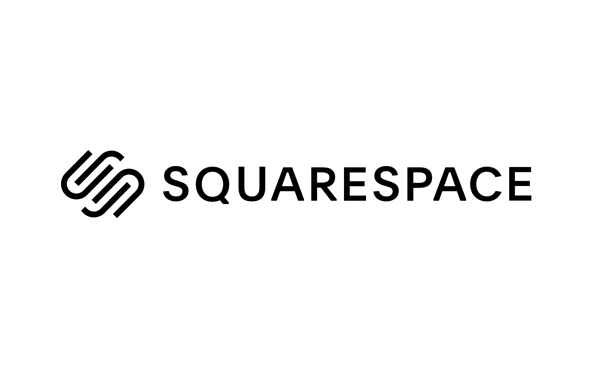Integrations
Mailjet and Skyvia
Import Mailjet Contacts, Lists, Templates, and other Mailjet data directly to and from major cloud and on-premise data sources by integrating Mailjet with Skyvia.
Overview
Skyvia is an all-in-one, cloud-based platform specializing in integration, data backup, and management. With no coding knowledge needed, Skyvia allows you to automate workflows and manage your integrations with ease.
Easy access - Connect your Mailjet account to your Skyvia account for easy access to your data.
Efficient workspace - Manage all of your integrations, including your Mailjet integration, through Skyvia's convenient interface.
Share with others - Collaborate with and assign roles to different team members. Multiple workspaces allow for flexibility.
Features
100% cloud access
Suitable for any business
Hosted on reliable Azure cloud with multi-tenant fault-tolerant cloud architecture
Unlimited connections
Role assignment
Multiple workspaces
Centralized payment management
Previous Integration
Mailjet and SimpleTix
Next Integration
Mailjet and Slack